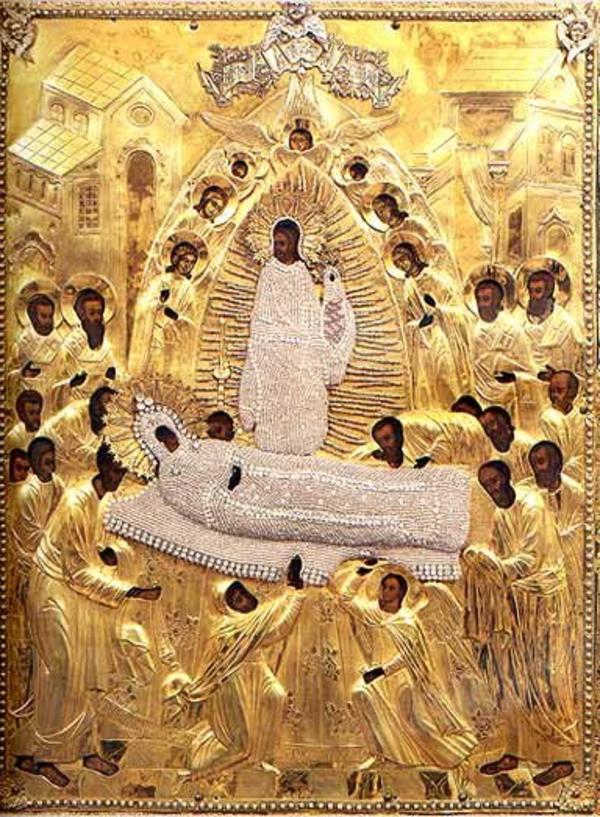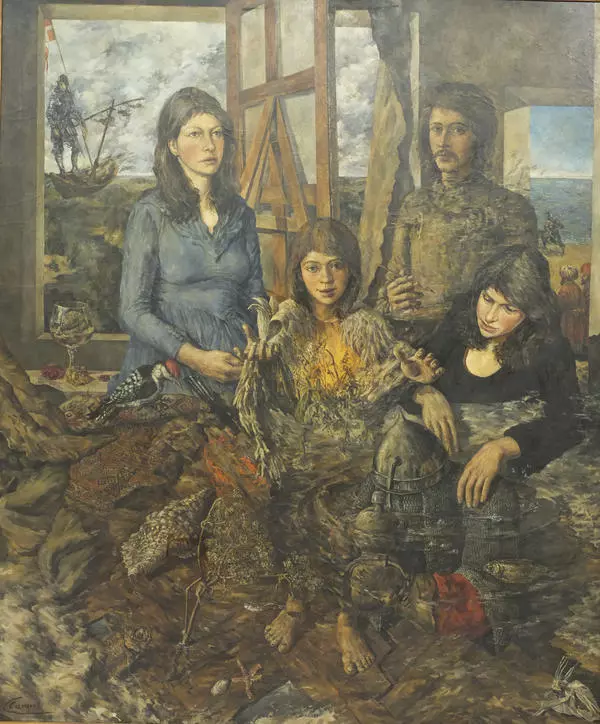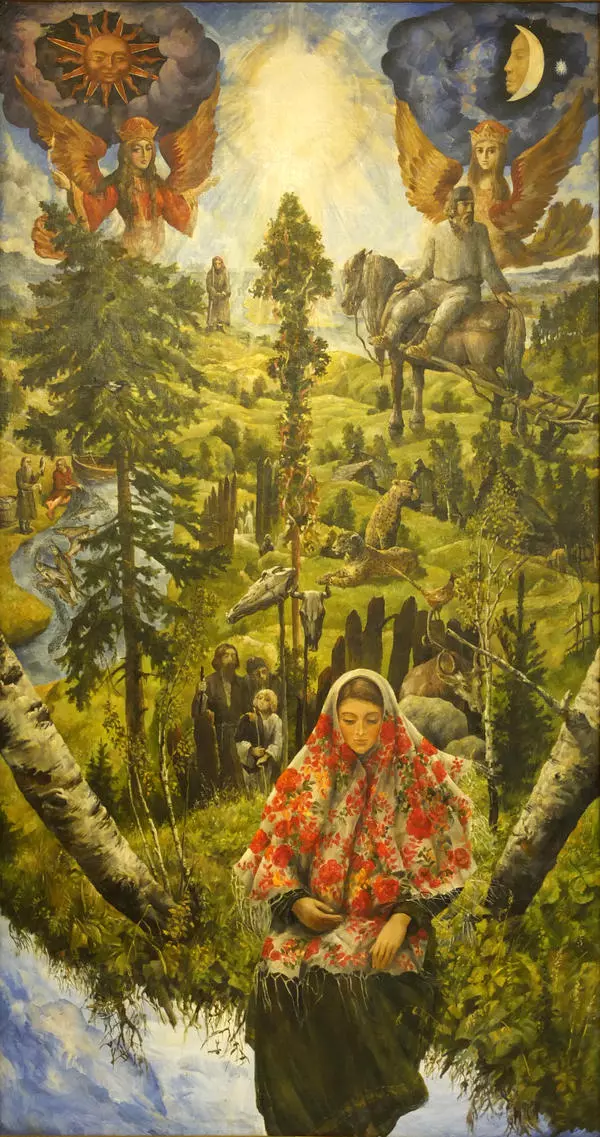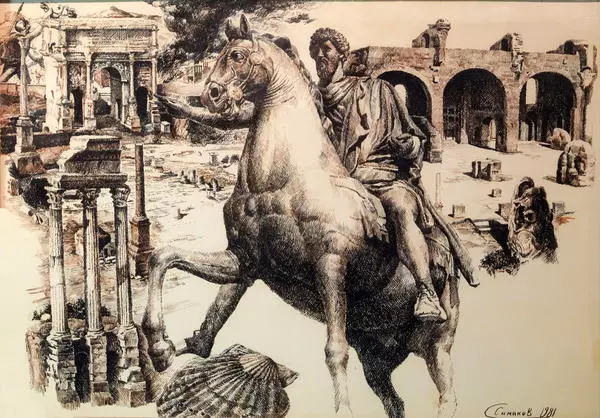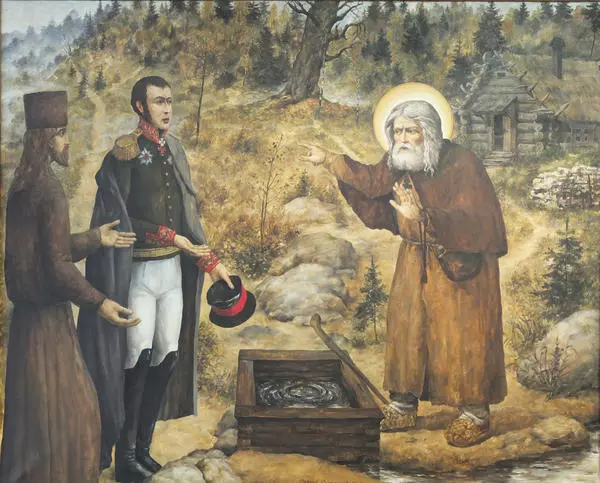The main character of Sergey Simakov’s painting Saint Cornelius of the Pskov Caves is the hegumen (Father Superior) of the Dormition Pskov-Caves Monastery — one of the most famous, ancient and large monasteries in Russia. Cornelius took the charge of it in 1529 at the age of 28. It was under him that the monastery began to actively develop: the brethren grew to 200 people, there were founded an icon-painting and pottery workshop, a bookish and literary school, the monastery itself was expanded, and there was built a fortress wall. In the end that was what killed Father Superior: according to legend, the fortification angered Ivan the Terrible and he personally killed the hegumen in 1570.
According to one version, the tsar suspected Cornelius of treason and cut off his head with a sabre — the artist placed this scene in the left corner of the picture. However, as legend has it, the hegumen took his head in his hands and went after the monarch: the latter fled in horror and never visited the Pskov lands again. Therefore, on the right margin of the painting, the abbot is depicted holding his own head. According to another legend, after the murder of the hegumen, Ivan the Terrible immediately repented and made many generous offerings to the monastery. Now at the site of the assassination of Cornelius stands a monument.