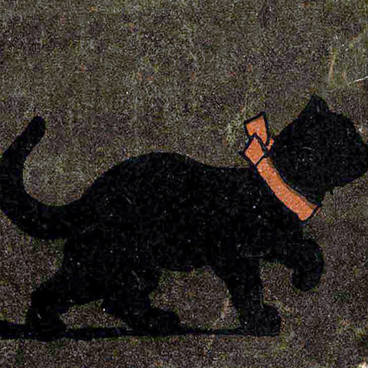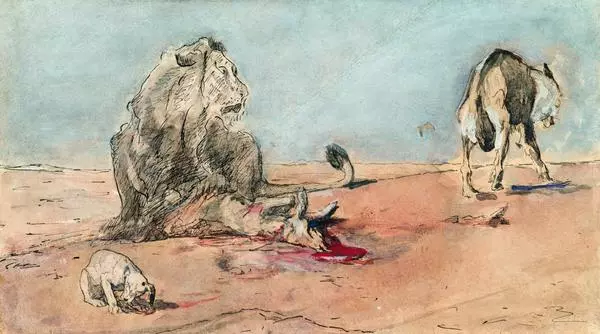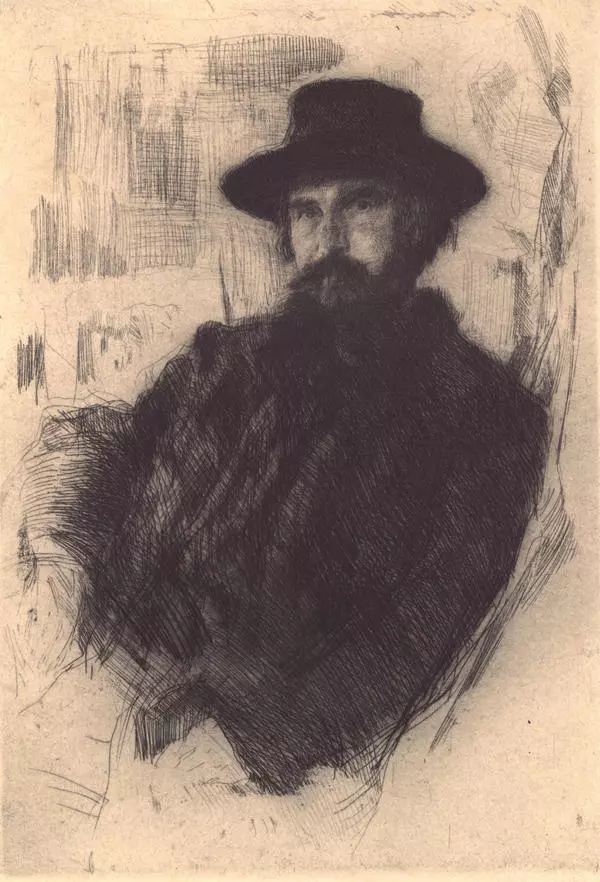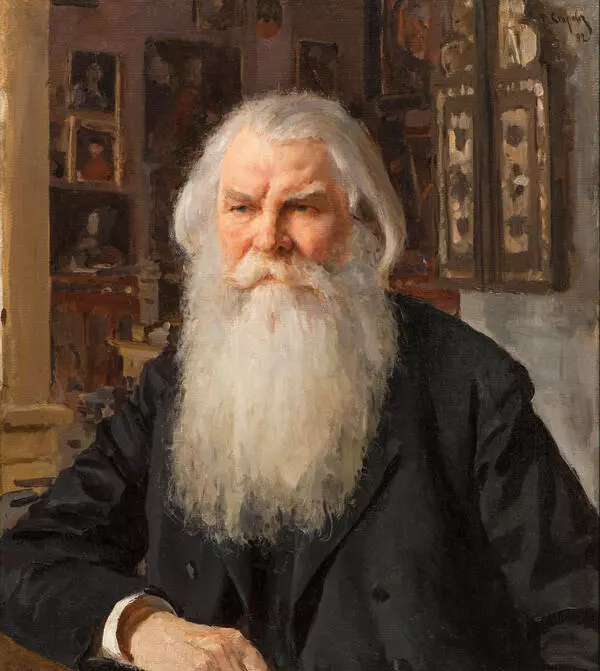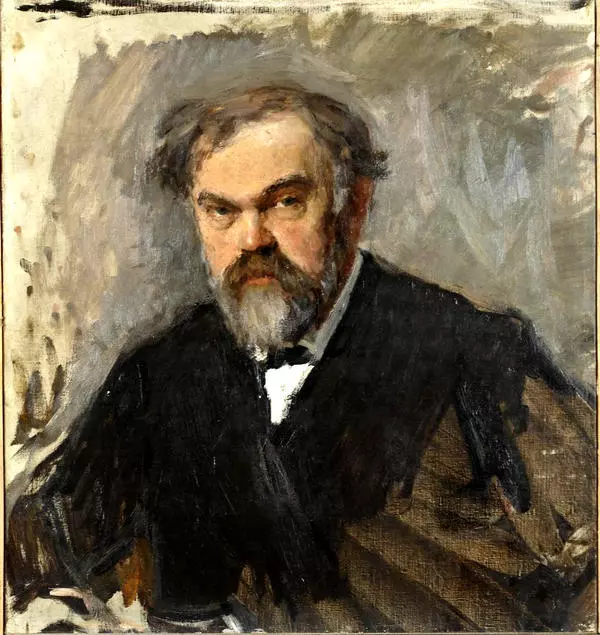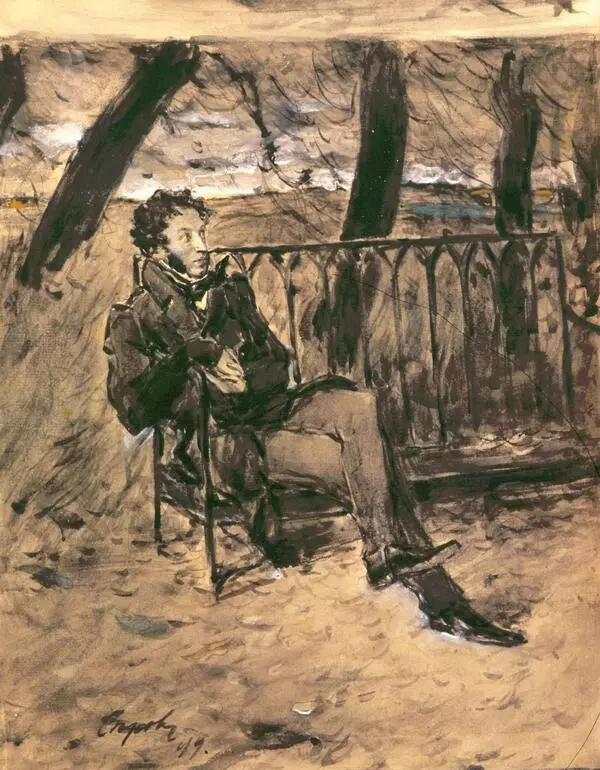Valentin Alexandrovich Serov (1865—1911) was a painter and graphic artist, master of portraiture. Igor Emmanuilovich Grabar considered the Portrait of Milusha Mamontova, made by 19-year-old Valentin Serov, ‘the first serious work’ of the young artist.
Created at the beginning of Serov’s career, the Portrait of Milusha Mamontova already bore the main qualities that would later become characteristic of the mature portraitist: psychological persuasiveness, lack of sentimentalism, picturesque laconism. It can be assumed that Serov was sort of close and sympathetic to the image of the girl he had created, unchildishly serious and focused on herself. Being still in childhood, she seems to have some kind of her own, secret life, consonant with the artist’s personality.
Created at the beginning of Serov’s career, the Portrait of Milusha Mamontova already bore the main qualities that would later become characteristic of the mature portraitist: psychological persuasiveness, lack of sentimentalism, picturesque laconism. It can be assumed that Serov was sort of close and sympathetic to the image of the girl he had created, unchildishly serious and focused on herself. Being still in childhood, she seems to have some kind of her own, secret life, consonant with the artist’s personality.