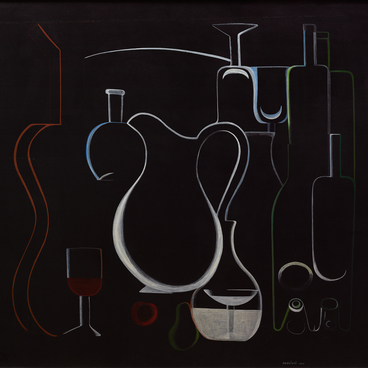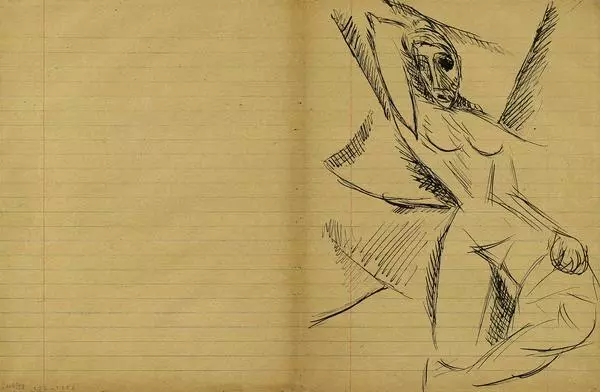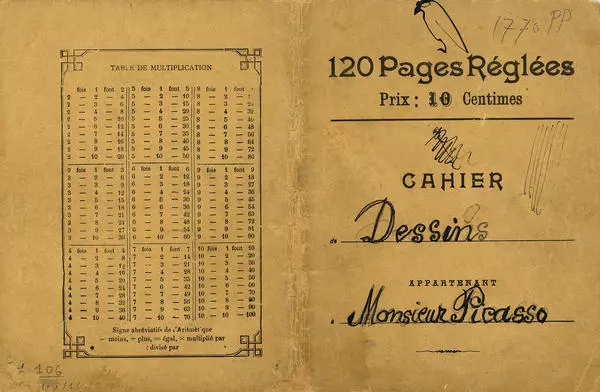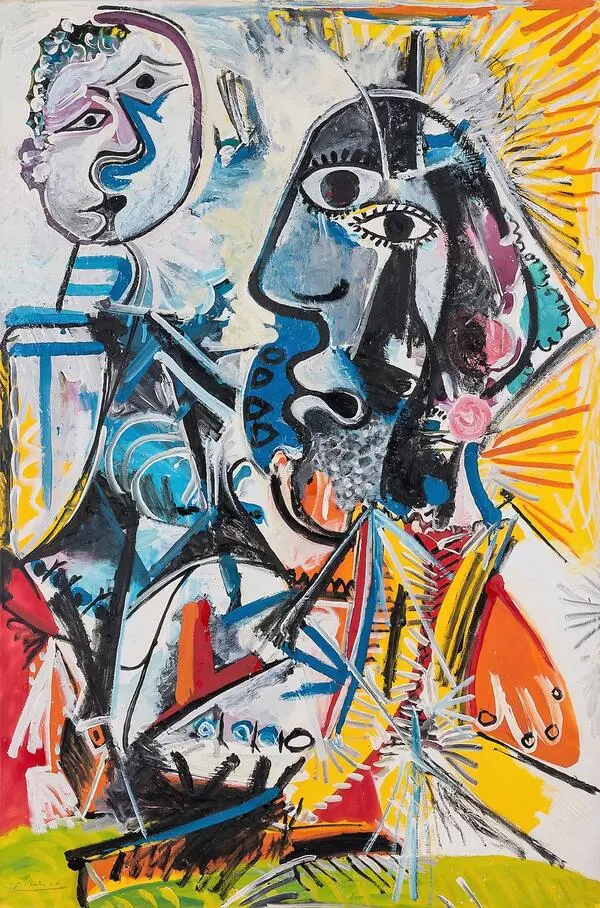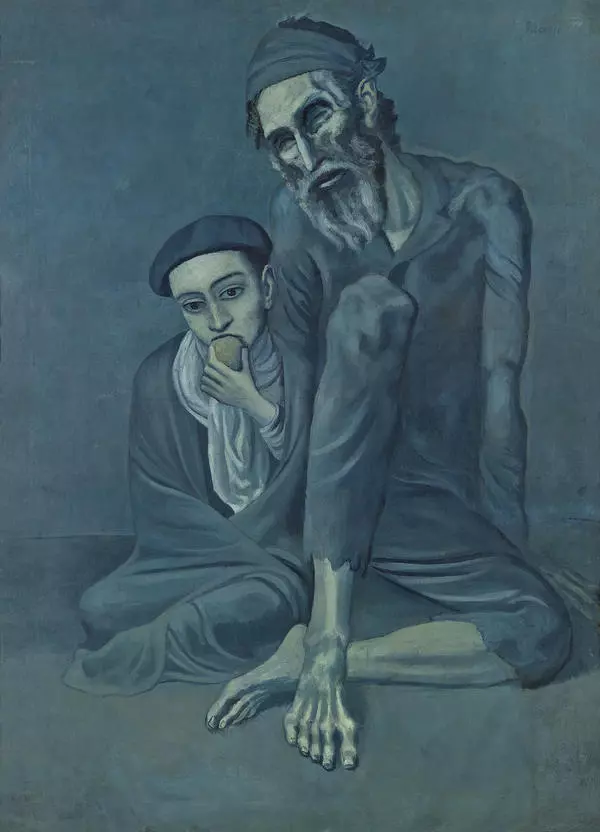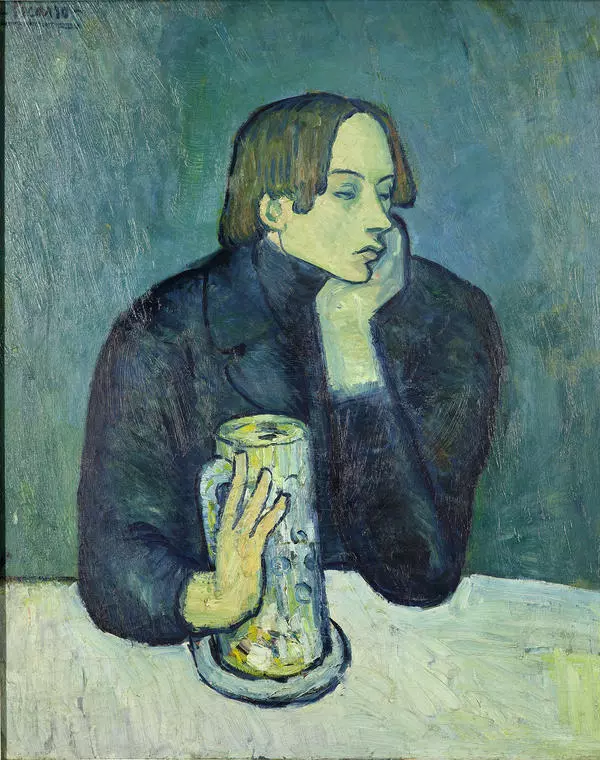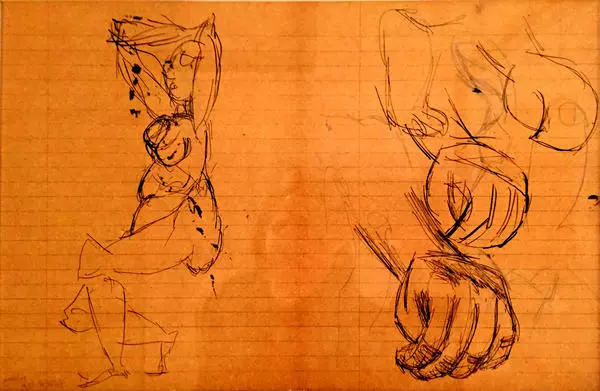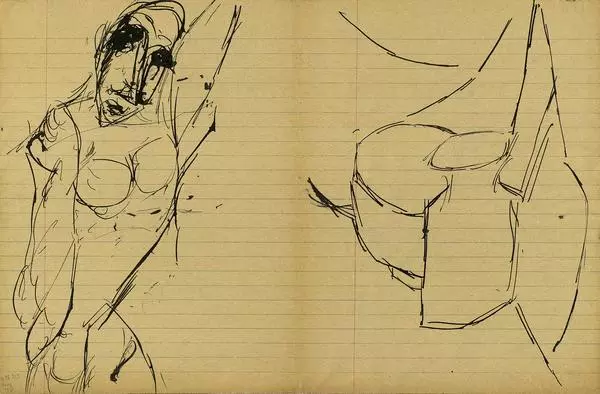The painting House in the Garden is typical for the early Cubist period, when Picasso was influenced by Paul Cézanne’s works. He embraced Cézanne’s dramatic power and the strength of his graphic expression, which helped Picasso to interpret his artistic motifs. “Cézanne’s anxiety inevitably fascinates us, " Picasso said. In his painting House in the Garden, the artist depicted a corner of a garden with a tree growing near the house and the fence. He ignored the linear and aerial perspective, allowing us to observe all the objects from different points of view, thus adding a time scale to the painting. In this way, the artist subconsciously conveyed the philosophical and intellectual atmosphere of his time. Picasso painted the landscape in muted green, brown, and gray colors, which work together with the geometric shapes to display the volume structure of the composition. The strict and ordered rhythm of the geometric planes turns into a dramatic conflict with the power of nature. Picasso thinks as a sculptor, thus adding the third dimension to the painting space. The artist once said: “Paintings... If you cut one (because colors are just a specification of perspective and tilted planes) and then assemble it again according to color hints, the pieces will make a sculpture. The spoiled painting won’t be lost.”
House in the Garden
Время создания
near 1909
Размер
92x73,5 cm
92х73,5
92х73,5
Техника
oil on canvas
7
Открыть в приложении#1

Pablo Picasso
House in the Garden
#2
читать дальшескрыть
00:00
00:00
1x
House in the Garden
Время создания
near 1909
Размер
92x73,5 cm
92х73,5
92х73,5
Техника
oil on canvas
7
Открыть в приложении
Поделиться