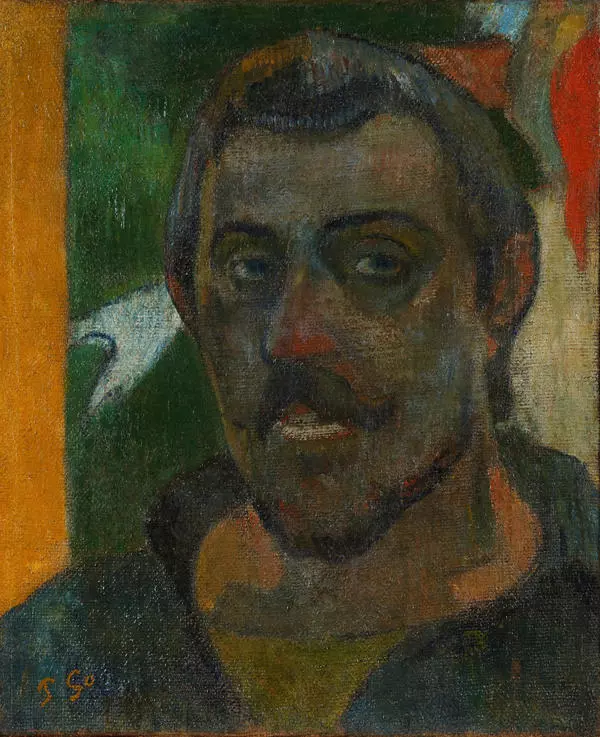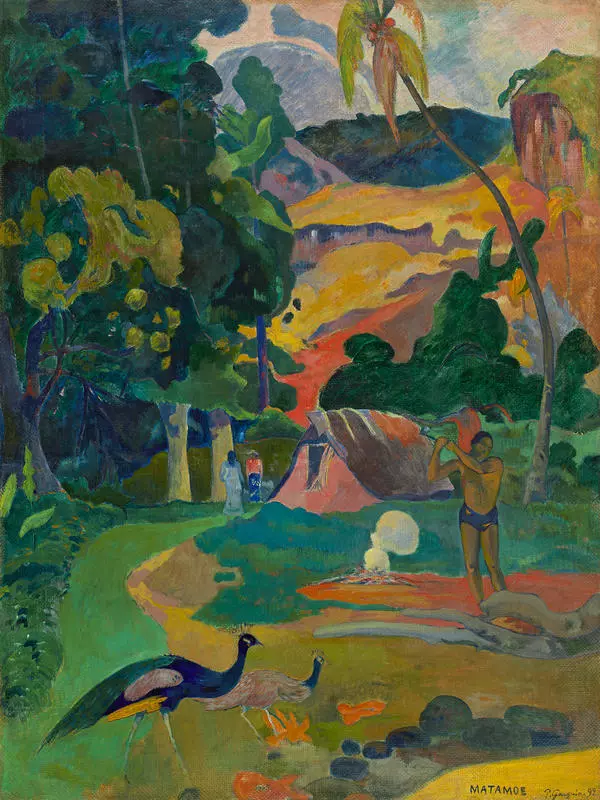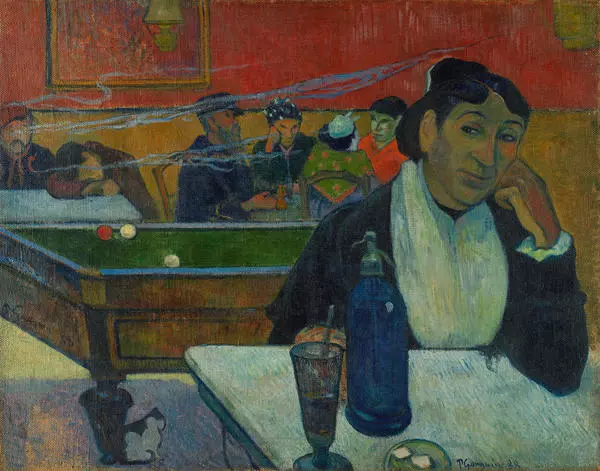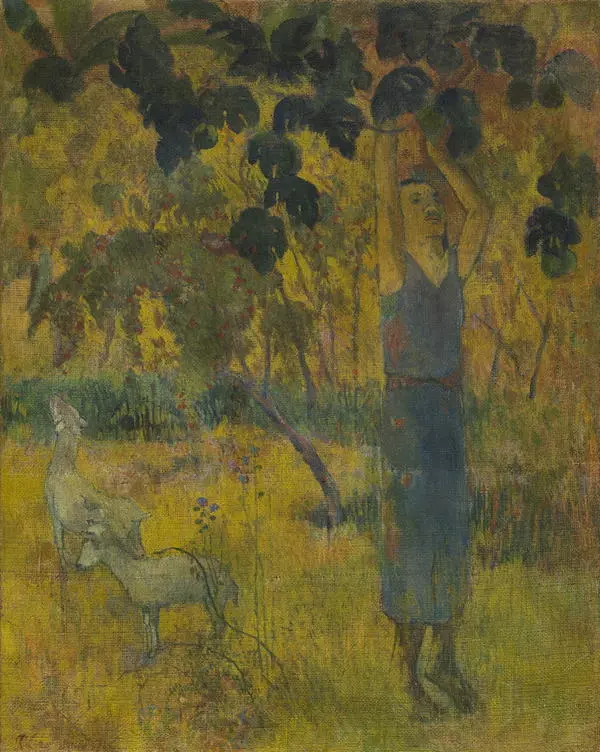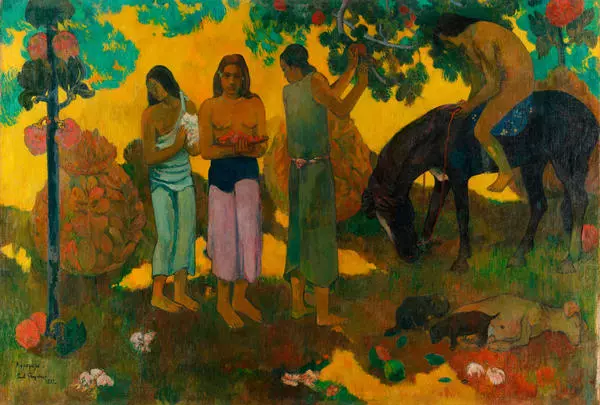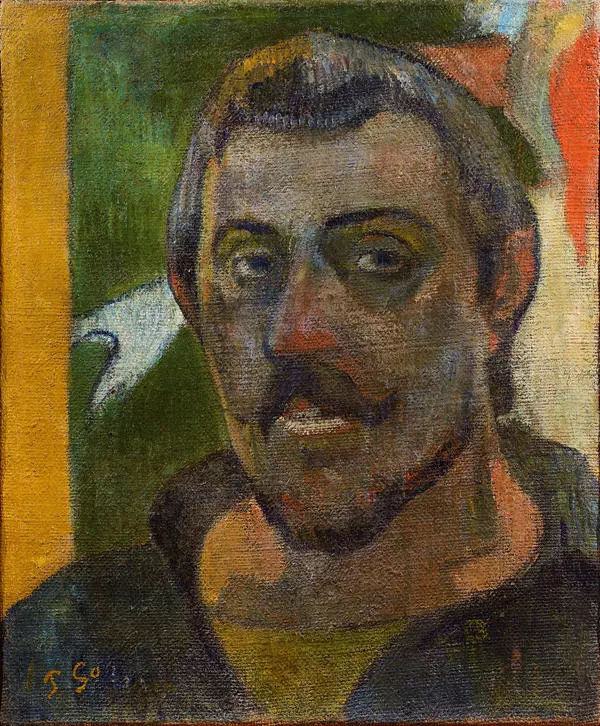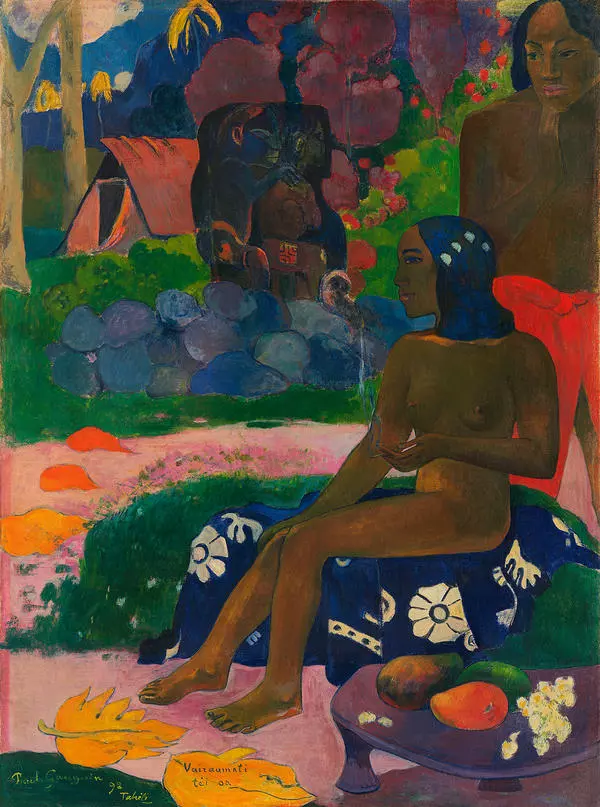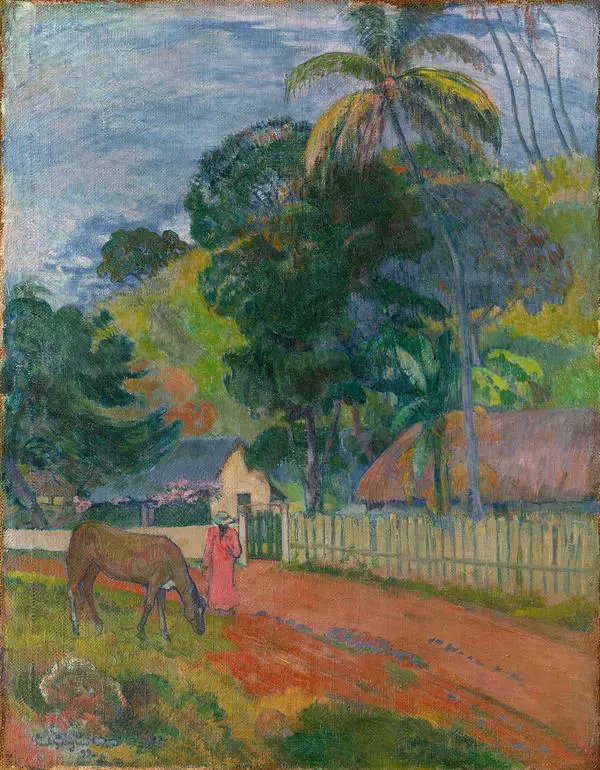In Gauguin’s late works, the theme of the search for the meaning of life, its ending, and death appears more and more often. In the center of the painting The Great Buddha, we can see a Maori idol depicting Hina, the goddess of the moon, and Tefatou, the god of the Earth and death. They are discussing the destiny of humanity, which is awaiting death. The dog feeding its puppies represents life, while the human figures are personified Tahitian gods. The “Last Supper” in the background is a symbol of betrayal and self-sacrifice. The image of the Last Supper, when the sacrament of the Eucharist was commanded, answers the question: “What is eternal life?” It is no coincidence that the artist’s self-portrait can be recognized in the face of Christ. Through the combination of different historical layers, the artist reveals for us the map of his own search for the meaning of life, embodied using the language of art. Gauguin preferred to work on his paintings from memory and create synthetic images. Therefore, motifs that he found at one time were later repeated in many of his paintings. For example, the figure on the left can also be seen in his earlier painting “What? Are You Jealous?”. In this way, the artist invents his own iconography.
#1

Paul Gauguin
The Great Buddha
#2
читать дальшескрыть
00:00
00:00
1x
The Great Buddha
Время создания
1899
Размер
134x95 cm
134х95
134х95
Техника
oil on canvas
7
Открыть в приложении
Поделиться