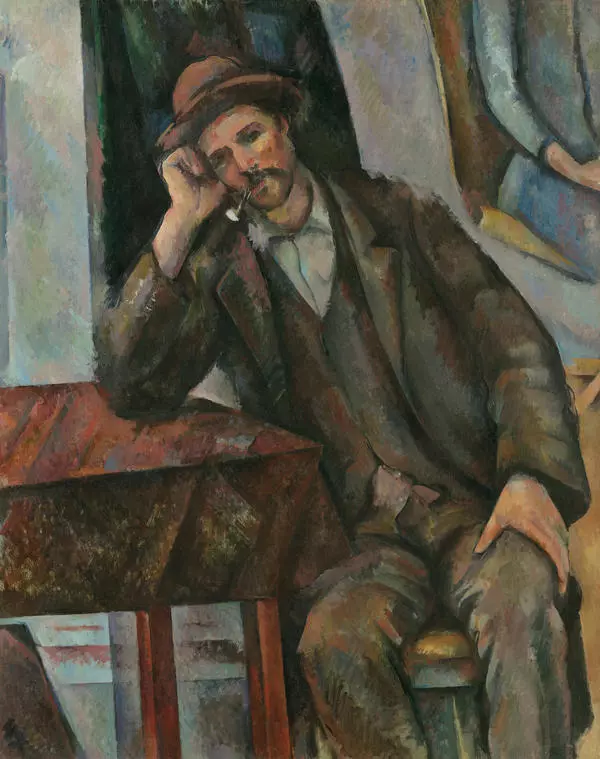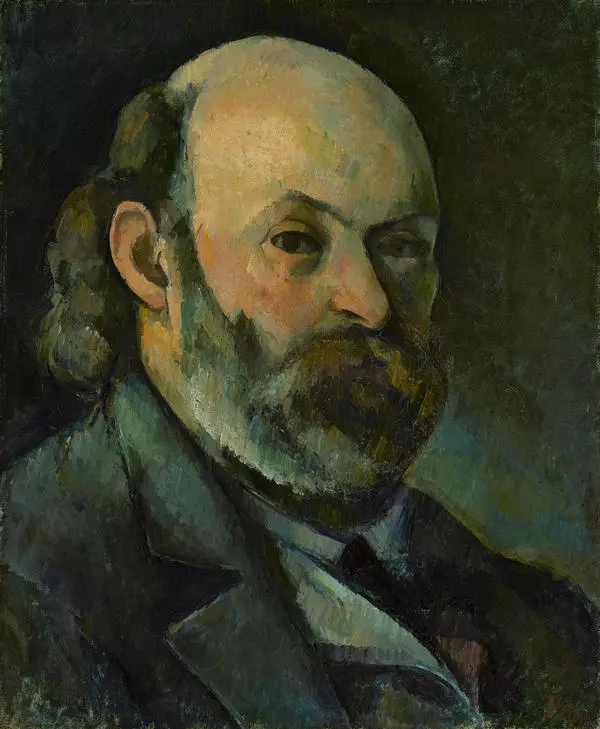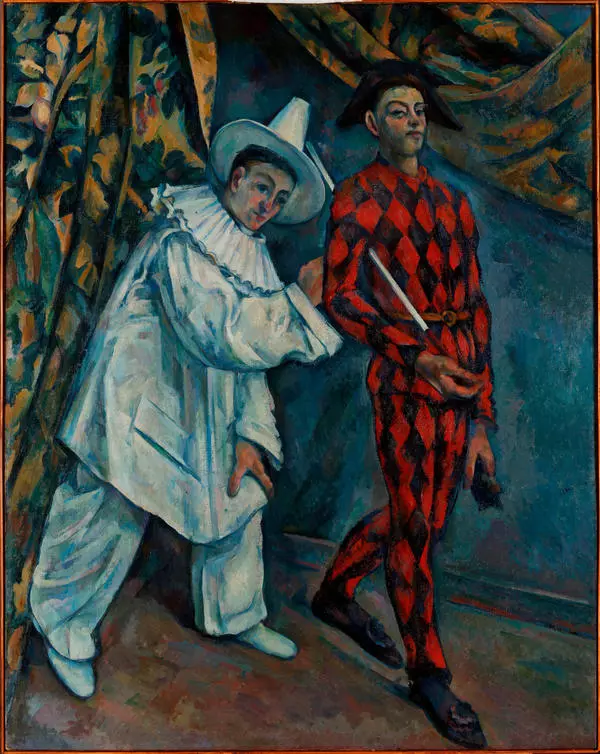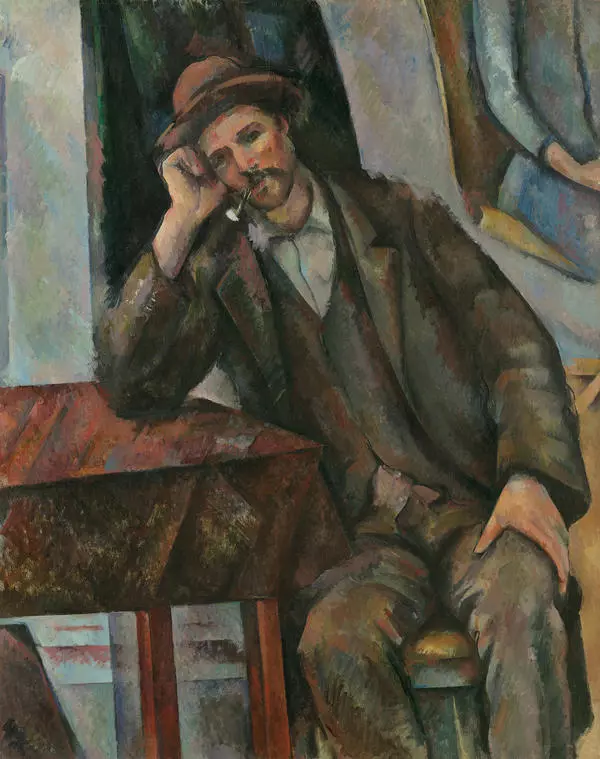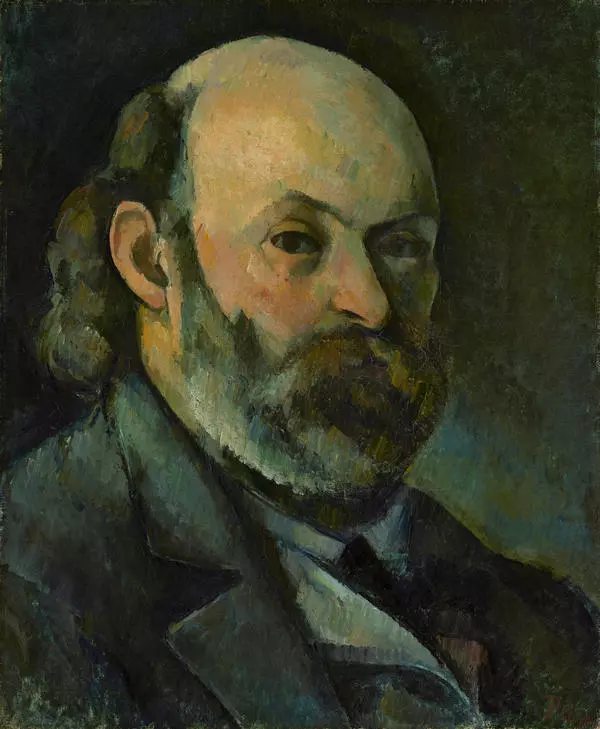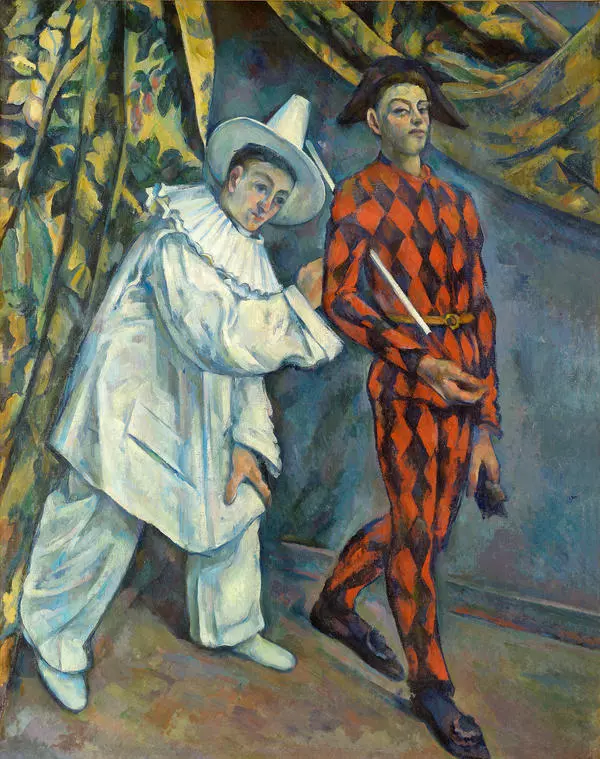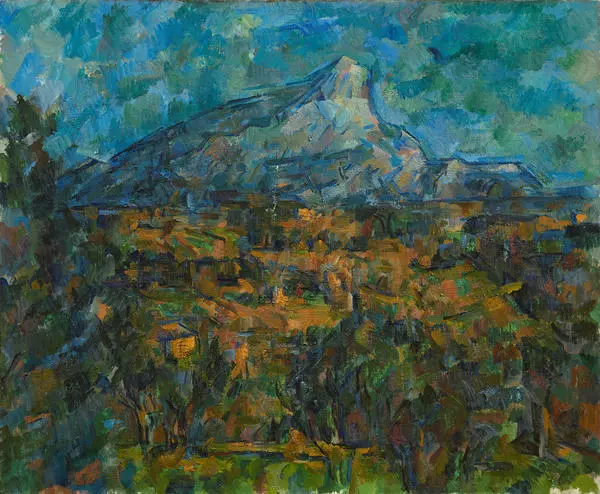In this painting we can see the Sainte-Victoire Mountain from a Valcros road, where the artist set up his easel. The Valcros road led from Cézanne’s house in Jas-de-Bouffan to the hill where the Bellevue mansion stood. The beginning of the ascent had a view of the valley in front of Sainte- Victoire, with the silhouette of Le Signal in the background. In his painting Cézanne depicted this view over the mountain ridge, which he called “amazing” in a letter to Émile Zola in 1878. Ochre hues dominate this artwork. The road in the foreground and the sky in the background are painted with free, wide, and powerful brush strokes. At the same time, the cubical building in the middle distance is painted with small and oblong brush strokes organized in parallel rows. This careful manner of paint application is typical of Cézanne’s works from the late 1870s. The artist’s fine palette conveys the purity, blueness, and transparency of the bright land of Provence. It is likely that this artwork is one of the first paintings to capture the Sainte-Victoire. It was one of the artist’s favorite motifs, which he turned to throughout his entire life. It is significant that this painting, together with “Still Life with a Curtain” that now belongs to the collection of the State Hermitage, was the first of Cézanne’s artworks to be purchased by Ivan Morozov in 1907.
The Plain of Mount Sainte-Victoire
Creation period
1882-1885
Dimensions
58x72 cm
58х72
58х72
Technique
oil on canvas
Collection
Exhibition
6
Open in app#1
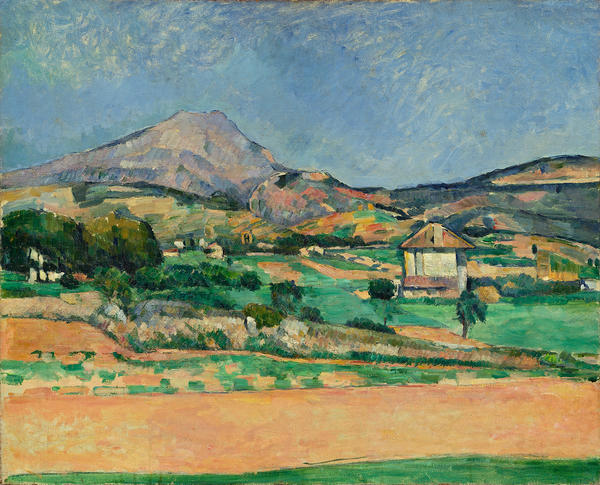
Paul Cezanne
The Plain of Mount Sainte-Victoire. View from Valcros
#2
read morehide
00:00
00:00
1x
The Plain of Mount Sainte-Victoire
Creation period
1882-1885
Dimensions
58x72 cm
58х72
58х72
Technique
oil on canvas
Collection
Exhibition
6
Open in app
Share