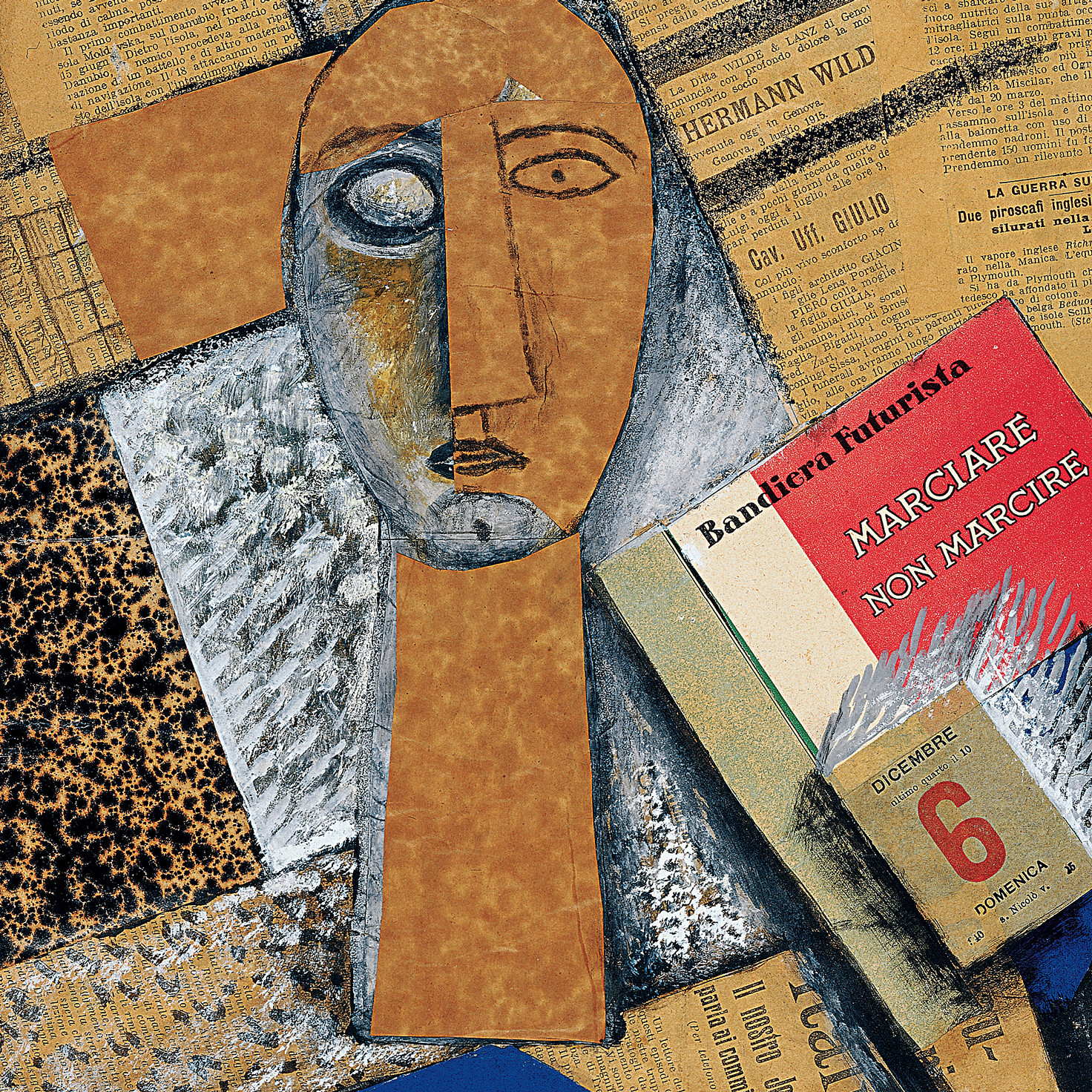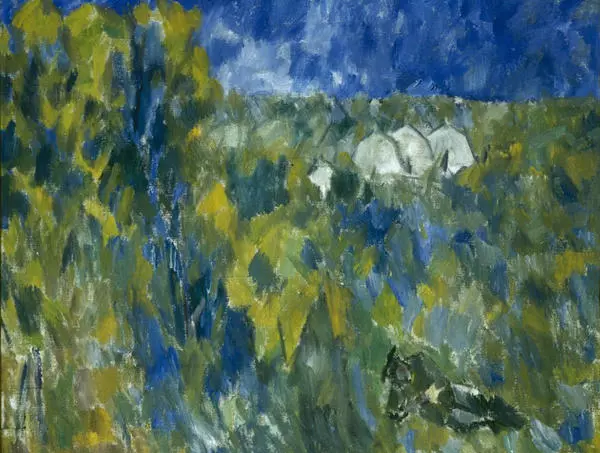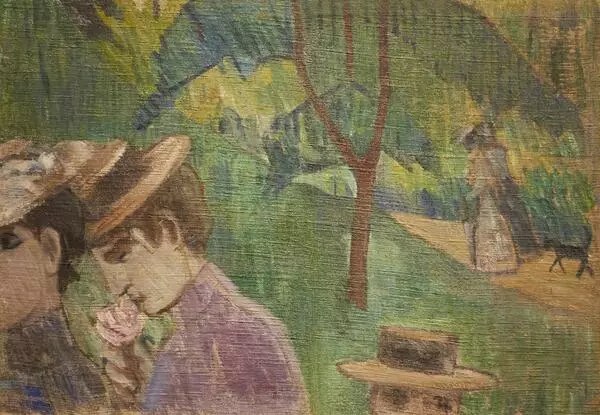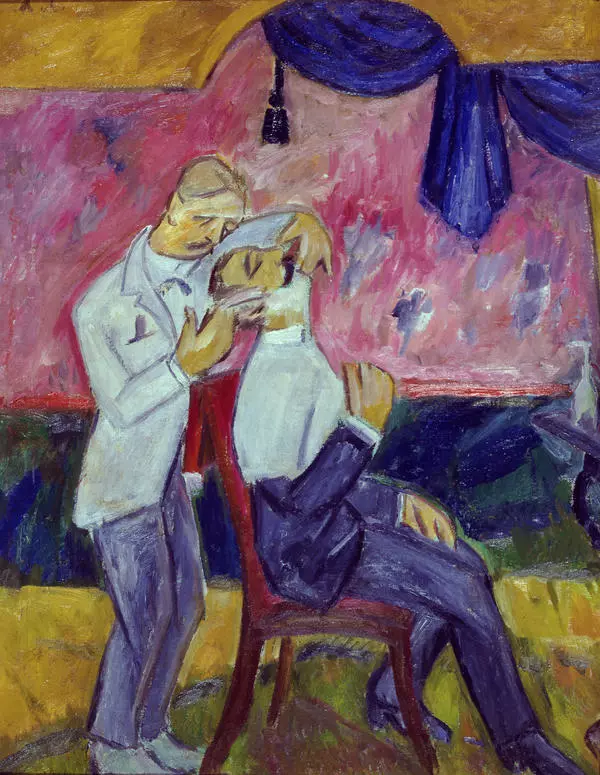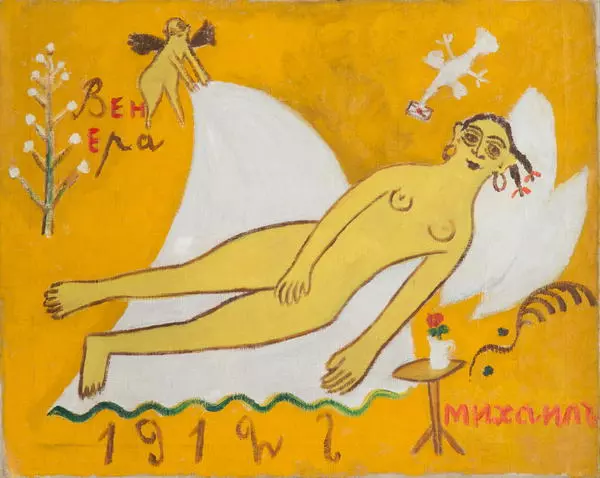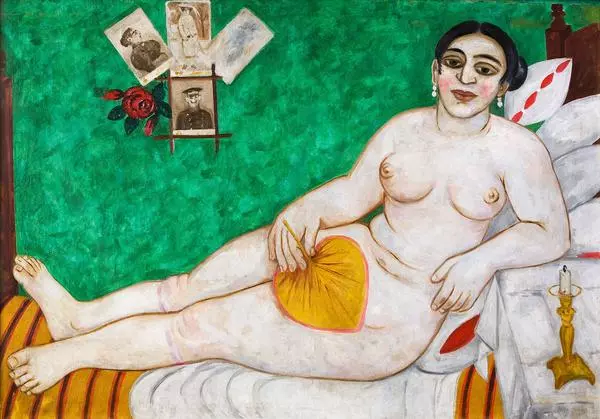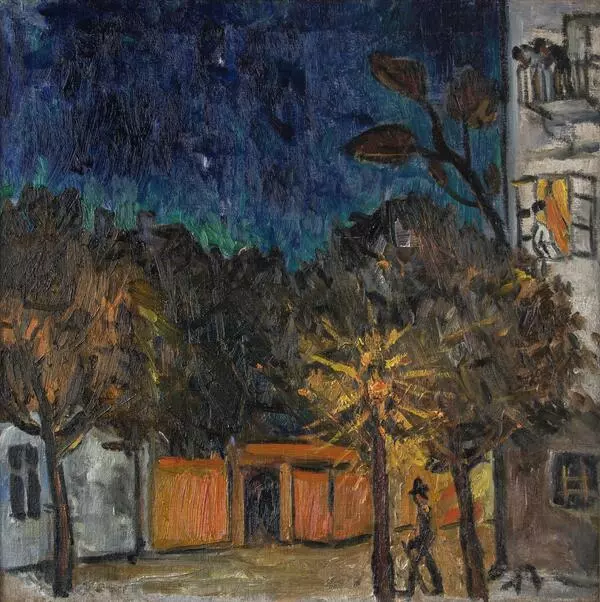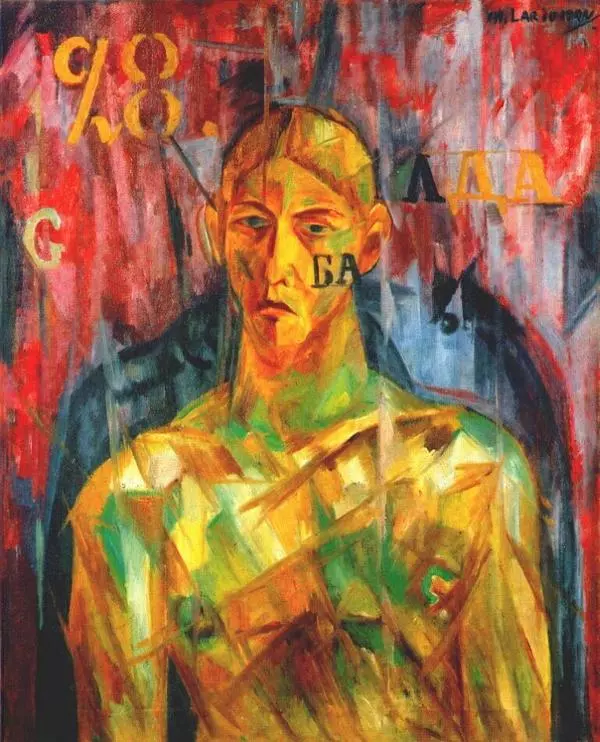#1

Mikhail Larionov
Still Life
#5
#2
Mikhail Larionov was one of the founders of the Russian avant-garde in the early 20th century. He studied at the Moscow School of Painting, Sculpture and Architecture under Valentin Serov and Isaac Levitan. This is where he met Natalia Goncharova, who became his wife and shared his artistic views.
#6
Active participation in the artistic life
#3
Starting in the early 1900s, Larionov took an active part in the artistic life and exhibited his works not only in Russia, but also in Europe. He was greatly influenced by French painters, whose works he became acquainted with in Sergei Schukin’s Moscow collection. In different periods, Larionov followed the traditions of impressionism, fauvism, and naive art. He created many works in the primitivist style. In the early 1910s, he founded a new avant-garde movement – rayonism.
#7
Life in France
#4
In 1915, the artist moved to France, and his art was connected with this country from that point. “Still Life” was painted in Paris and sent to Moscow as a gift in 1928 to Artur Fonvizin, an artist and Larionov’s good friend, whom he met during his studies. During this time, Larionov was one of the organizers of the Exhibition of Modern French Art at the State Museum of New Western Art. This painting can be dated to 1927-1928. In this period, Larionov created book illustrations, designed shows for Diaghilev’s “Ballets Russes”, and worked on paintings in his studio. This work is a combination of the finest painting skills typical of the period with naive art motifs.
читать дальшескрыть
00:00
00:00
1x
Still Life
Время создания
Late 1920th
Техника
canvas, oil
6
Открыть в приложении
Поделиться