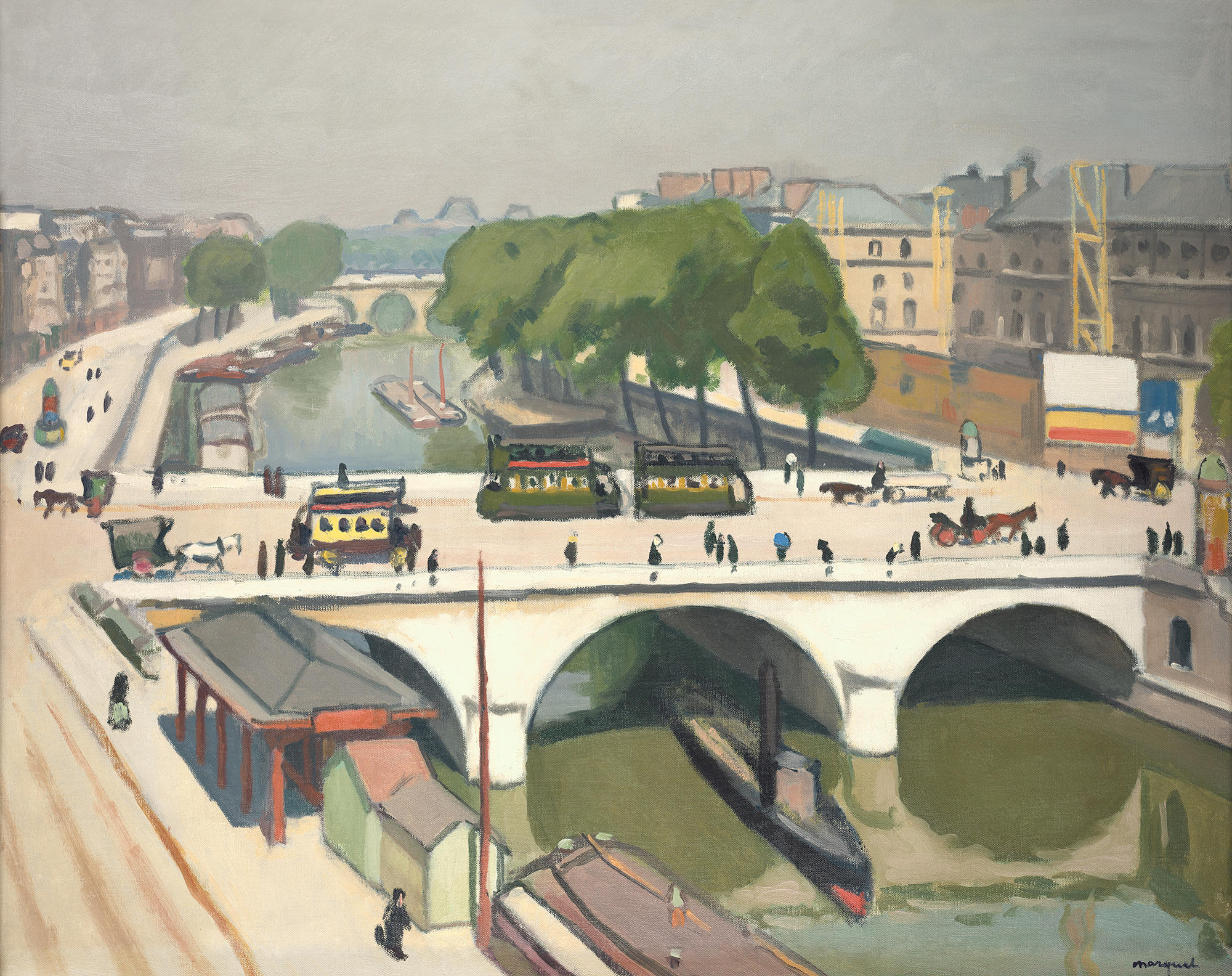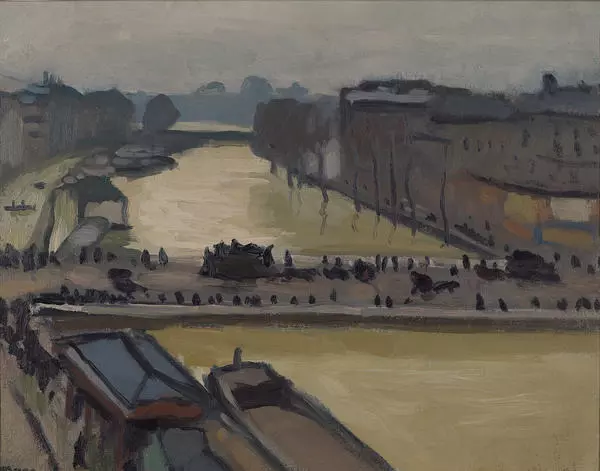Point Saint-Michel in Paris
Creation period
1908
Dimensions
65x81 cm
65х81
65х81
Technique
oil on canvas
Collection
Exhibition
8
Open in app#1
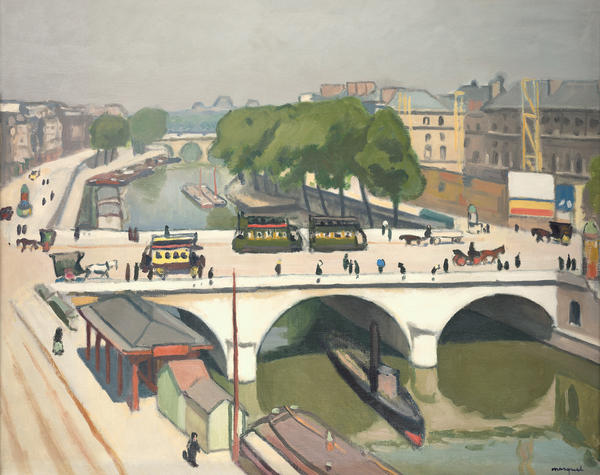
Albert Marquet
Point Saint-Michel in Paris
#3
#2
Albert Marquet’s artworks seem simple and serene when it comes to colors. He does not distort nature with artistic experiments. Most of his landscapes belong to the series “The Poem of Paris.” His favorite sites were Île de la Cité and bridges across the Seine. Celebrated architectural landmarks of Paris interested him only as parts of a city context. Albert Marquet always selected the highest locations for Paris landscape painting. Almost all of his works were painted from hotel rooms or from his studio.
#4
“Point Saint-Michel in Paris”
#5
“Point Saint-Michel in Paris” captures a view of the embankment on a fair summer day. The sky is covered by a thin silvery haze, and the reflections of trees are visible on the sparkling water surface. A barge comes from under the Saint-Michel bridge, beyond which Pont Neuf can be seen in the distance. Far on the horizon the perspective is closed off by the Louvre rooftops.
#6
About the details
#7
Pure colors and sharp outlines give the painting its vibrancy. As opposed to expressionists, Albert Marquet does not create an oscillating atmosphere. He uses just 2–3 strokes to define an object. Albert Marquet also emancipates the color black, which he uses to emphasize the graphics of the painting.
read morehide
00:00
00:00
1x
Point Saint-Michel in Paris
Creation period
1908
Dimensions
65x81 cm
65х81
65х81
Technique
oil on canvas
Collection
Exhibition
8
Open in app
Share