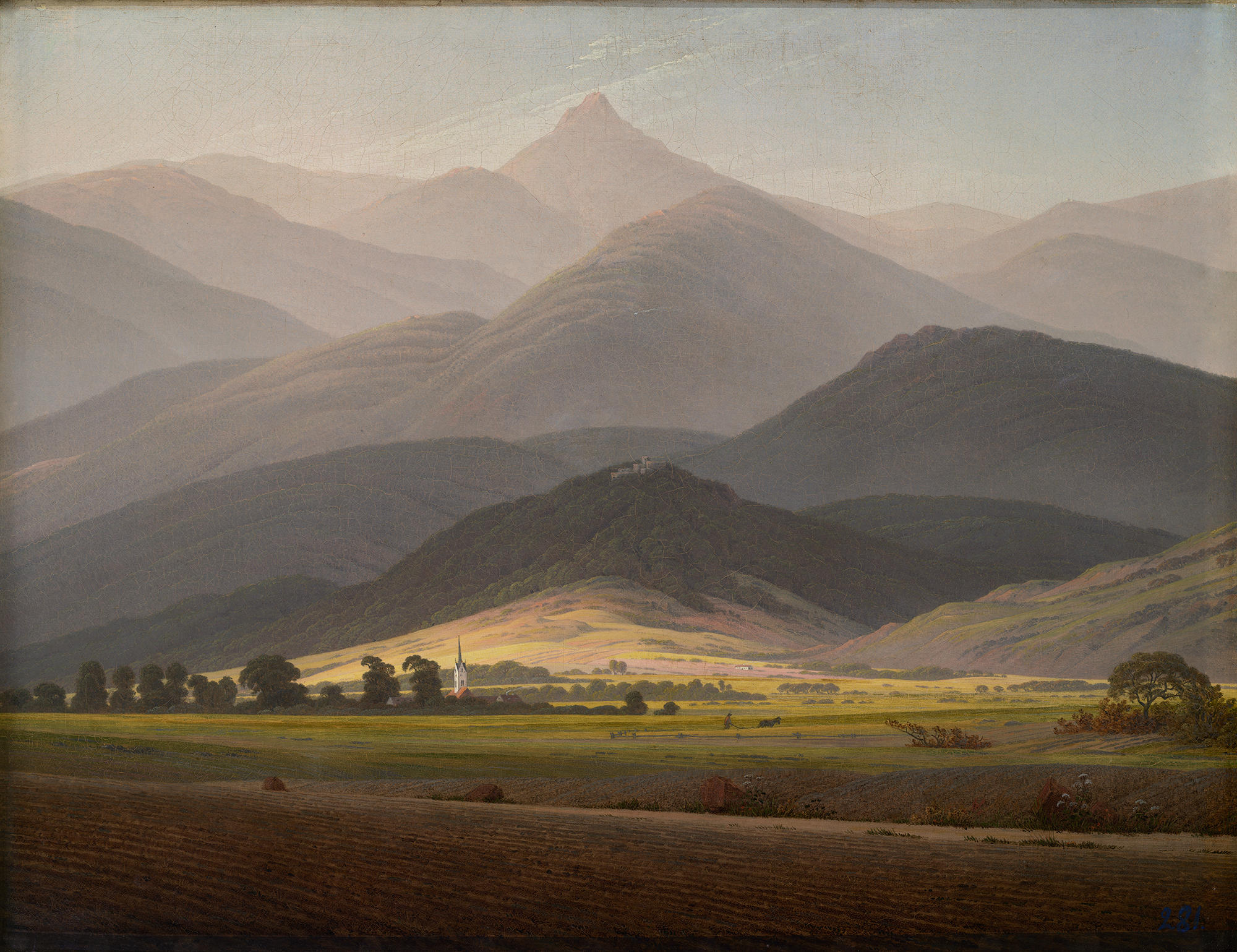Giant Mountains
Creation period
circa 1810
Dimensions
45x58 cm
45х58
45х58
Technique
oil on canvas
Collection
Exhibition
33
Open in app#1
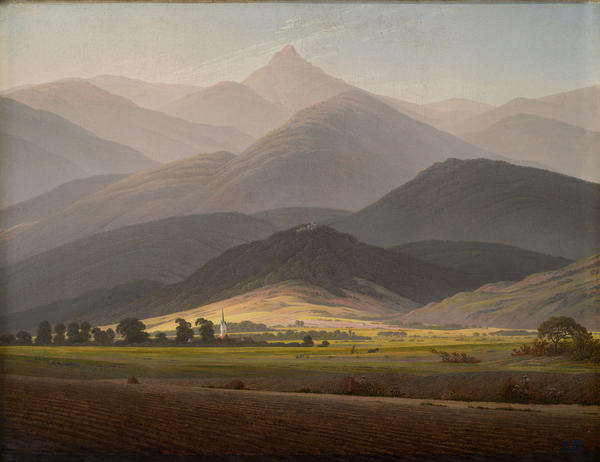
Caspar David Friedrich
Giant Mountains (View of the Small Strumhaube from Warmbrunn)
#4
#2
The development of Romanticism in Germany is closely tied to the art of Caspar David Friedrich and his followers. The main genre of his painting was the landscape, incorporating a philosophical perception of the world.
#6
‘Giant Mountains’
#5
His picture Giant Mountains (Mountain landscape) reflects the artist’s impressions from his travels to the Giant Mountains, as well as his philosophical ideas and states of mind. Friedrich transforms the view of a specific place into a collective vision of nature, which is gripping in its vastness and endlessness. The landscape is penetrated by a tiring push into the distance, to mountain peaks melting in the morning sunlight. Friedrich represents nature as if it is between man and God, captivating in its immensity and infinity.
#8
Details
#3
Despite the small size of the painting, an endless, inconceivable space prevails in it. Friedrich’s contemporaries expressed that he was searching for “a world soul” in the landscape. He looked for the action of forces underlying the universe in each corner of nature.
The artist’s landscape is dominated by a desire for endless freedom. It consists of dreaming and the peace of mind that attracted Russian poet and friend Vasiliy Zhukovskiy to Friedrich’s art.
The artist’s landscape is dominated by a desire for endless freedom. It consists of dreaming and the peace of mind that attracted Russian poet and friend Vasiliy Zhukovskiy to Friedrich’s art.
read morehide
00:00
00:00
1x
Giant Mountains
Creation period
circa 1810
Dimensions
45x58 cm
45х58
45х58
Technique
oil on canvas
Collection
Exhibition
33
Open in app
Share