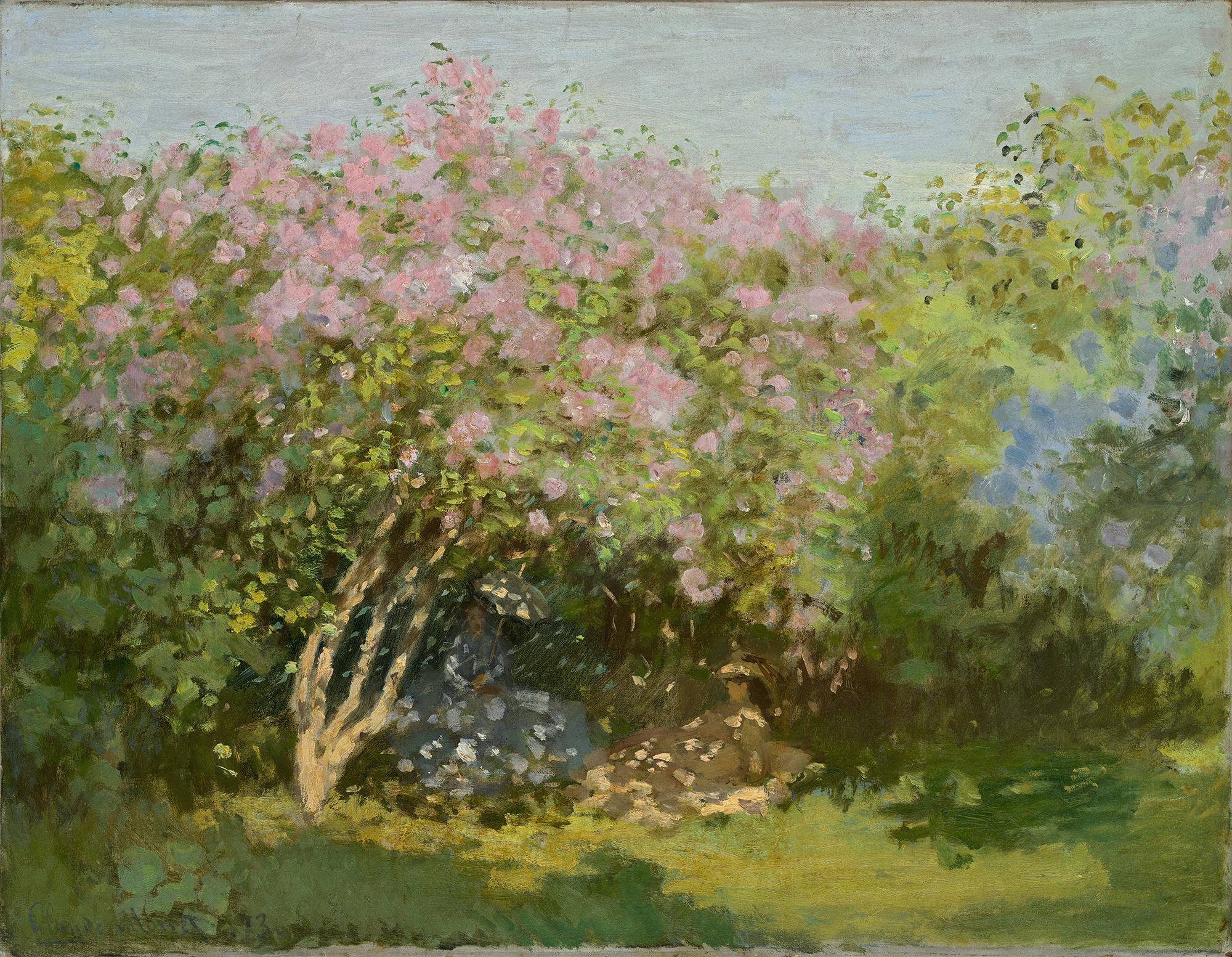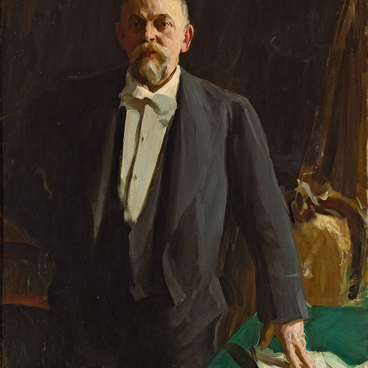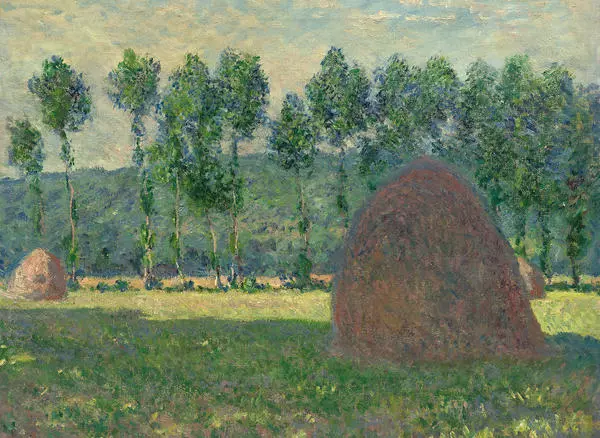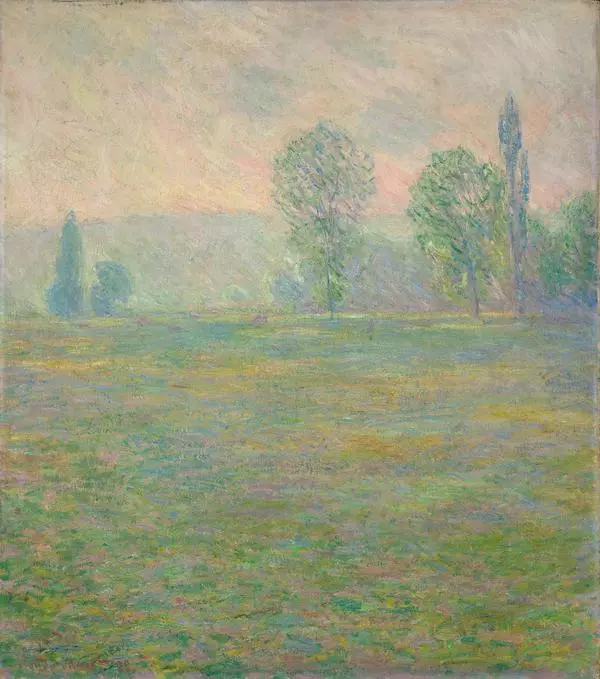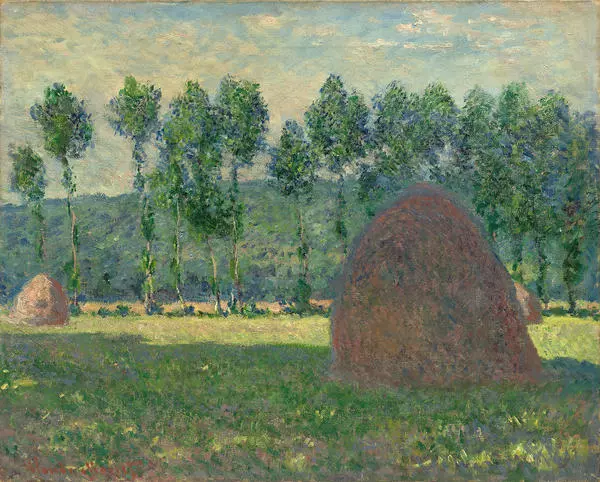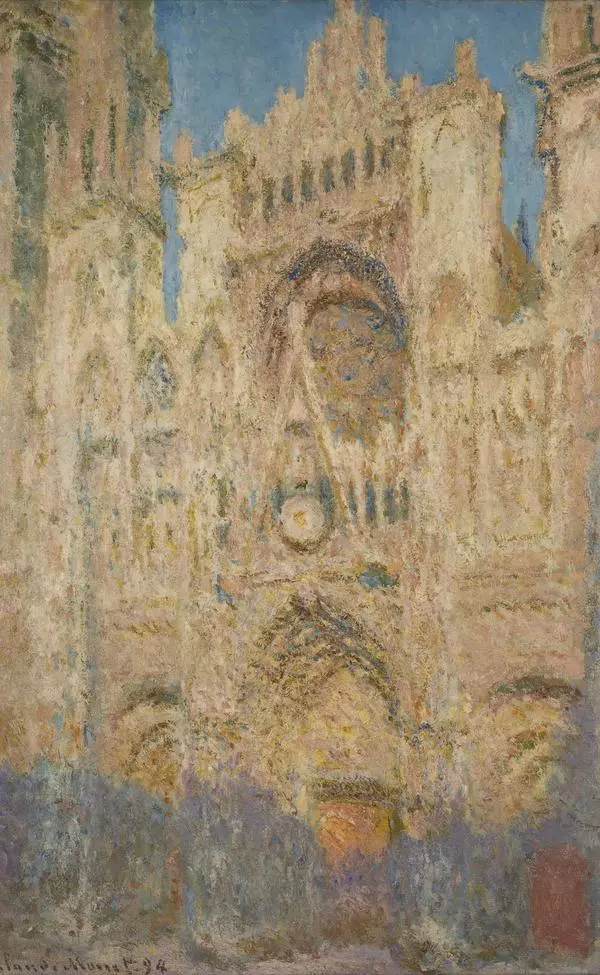Monet’s interest in portraying the effects of direct sunlight became stronger after the artist visited London together with Camille Pissarro. Monet became acquainted with Turner’s light and reverberant painting and saw Japanese engravings in England. These new discoveries found a creative embodiment in his art after he returned to his home country. In the early 1870s, Monet came to live on the Seine, first in Argenteuil and then in Vetheuil. During this period, principles of plein air painting were definitively established in his works. One example is the small painting “Lilac in the Sun.” It is essentially a study that was created in nature. The landscape depicts two women hiding from the sun under the shade of a blooming lilac tree. The female figures fuse with the landscape, so they are not immediately distinguishable. The artist achieves a unity of all the objects and details that he saw while working in nature. They exist in an integrated whole. Light becomes the substance that unites all of the landscape elements. The most important aspect is the visual impression conveyed by the artist: the dazzling brightness of the sun and the tender transformation of the lilac and pink flowers and greenery. No dark or gray colors are used in the work. Artists noticed that those cannot be found in nature, so they took them out of their palettes. Monet portrays shadows using lilac hues. It was at this point in time that plein air became the primary method used by Monet and his colleagues.
Lilac in the Sun
Время создания
1872-1873
Размер
50x65 cm
50x65
50x65
Техника
oil on canvas
21
Открыть в приложении#1

Claude Monet
Lilac in the Sun
#2
читать дальшескрыть
00:00
00:00
1x
Lilac in the Sun
Время создания
1872-1873
Размер
50x65 cm
50x65
50x65
Техника
oil on canvas
21
Открыть в приложении
Поделиться