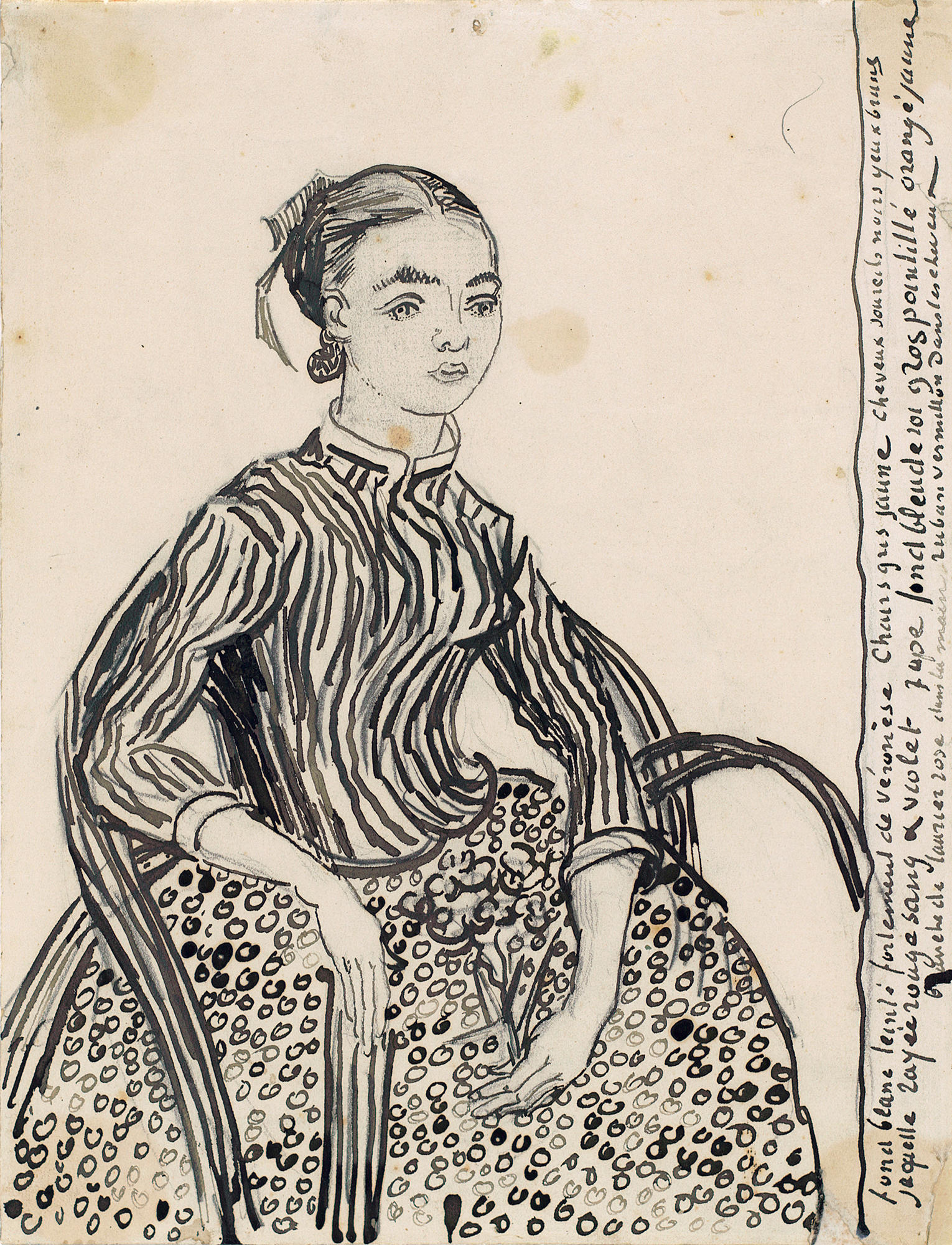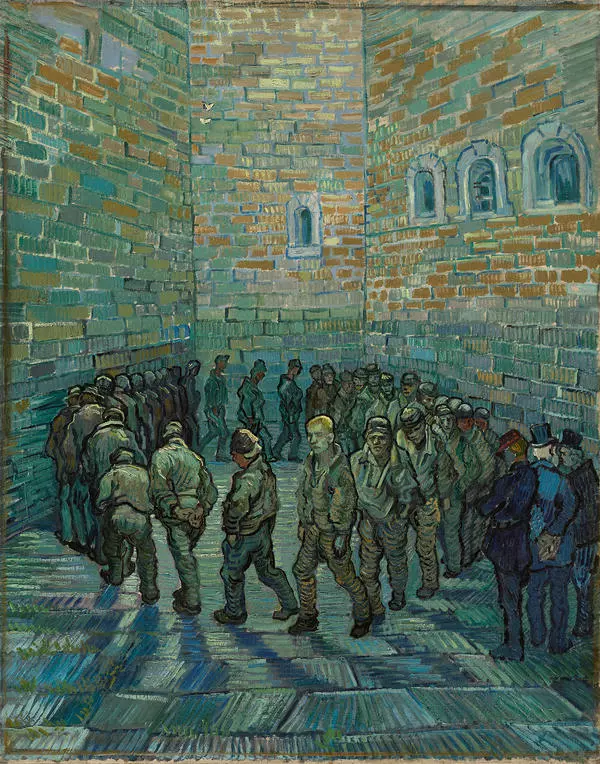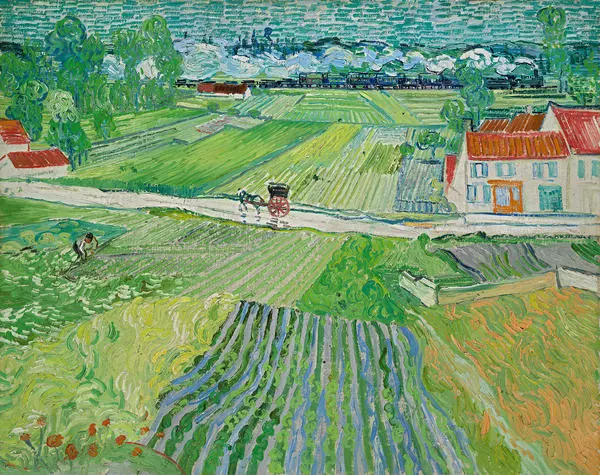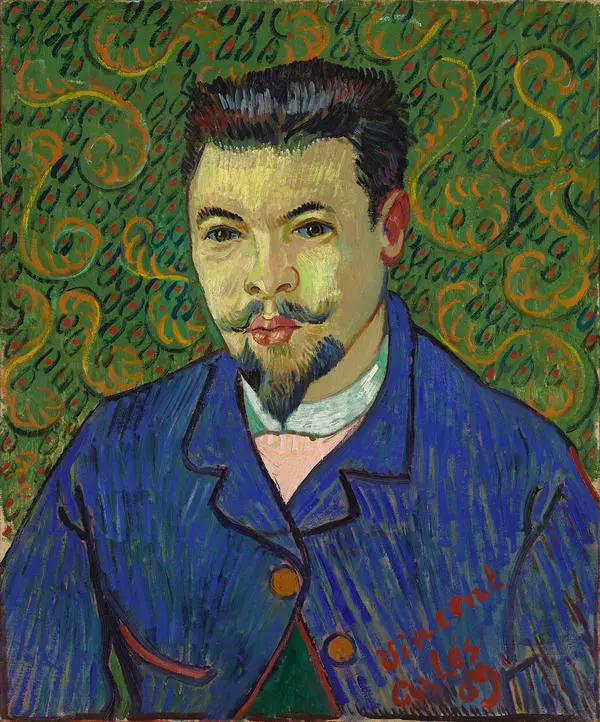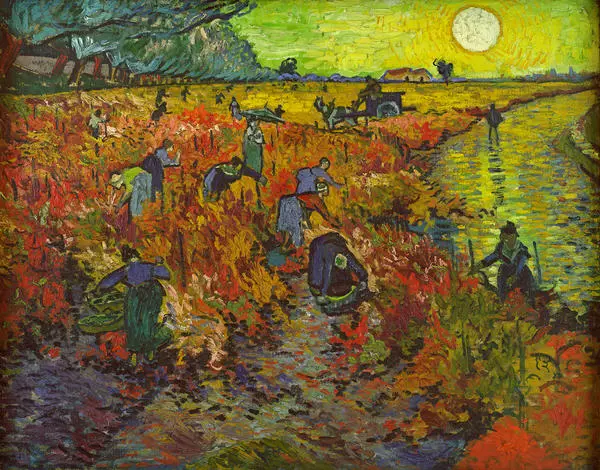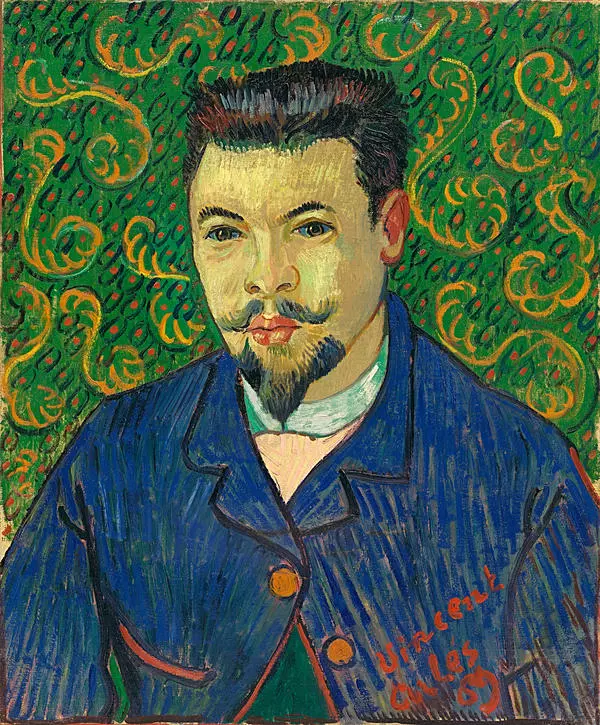This drawing made by Van Gogh relates to the painting known as “La Mousmé”. Vincent Van Gogh worked on it in Arles in July 1888. In a letter to his brother Theo around that time, the artist wrote about this painting: “Do you know who ‘mousmé’ are? (You will, when you read Loti’s ‘Madame Chrysanthème.’) I painted one of them. This took me
a whole week. I didn’t have time for anything else. A mousmé is a Japanese, or Provençal in this case, girl, twelve to fourteen years old”. The drawing was made from an already completed painting (which Van Gogh often did) and was intended for painter and writer Émile Bernard, who lived in Bretagne. In their letters, Van Gogh used such sheets to “share ideas”, thus giving his recipient an opportunity to get an idea of his new painting compositions. He also expected to receive sketches from Bernard’s paintings in return. The artist made marks on the fields to compensate for the absence of color in the graphic version of the portrait. In the drawing, however, the silhouette of the skirt and the position of the model’s left hand are changed: Van Gogh never copied his compositions mechanically, but he recreated them using graphical means. There were other artistic goals that motivated the master as he used drawing tools to revisit subjects that had already been implemented on canvas. In his drawings, Van Gogh achieved what he believed he could not always achieve in paintings.
La Mousmé, Sitting
Creation period
1888
Dimensions
33x25 cm
33х25
33х25
Technique
paper, pencil, stylus, ink
Collection
Exhibition
10
Open in app#1
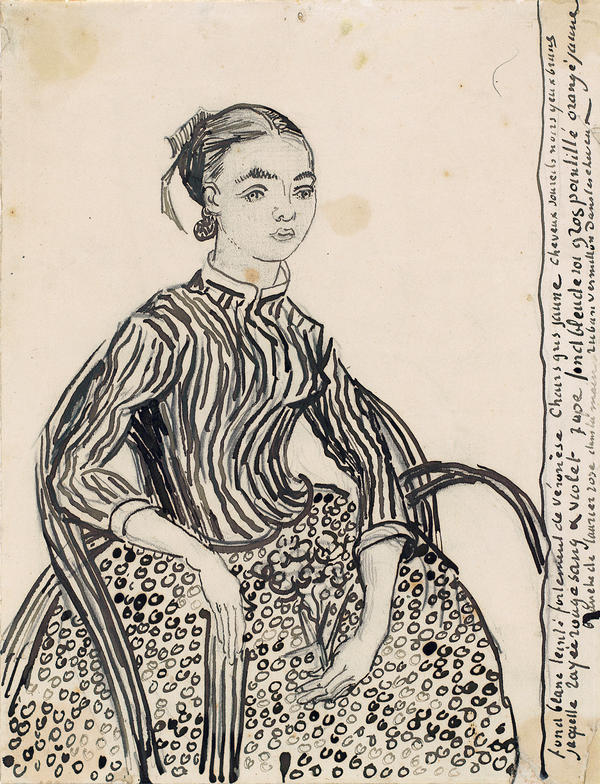
Vincent Van Gogh
La Mousmé, Sitting
#2
read morehide
00:00
00:00
1x
La Mousmé, Sitting
Creation period
1888
Dimensions
33x25 cm
33х25
33х25
Technique
paper, pencil, stylus, ink
Collection
Exhibition
10
Open in app
Share