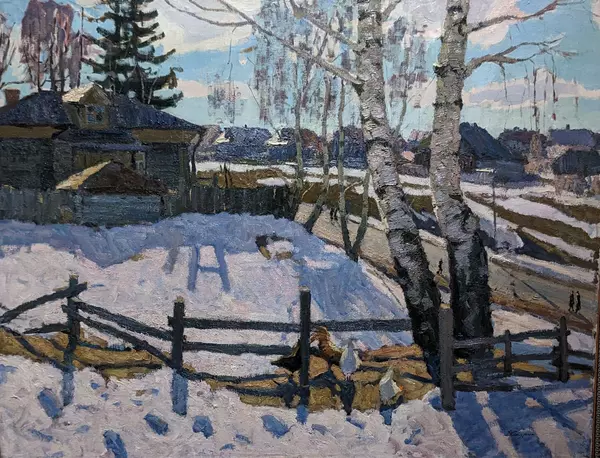Valeriy Kokurin’s work “Autumn” is a study that was probably painted outdoors judging by broad vigorous colorful brushworks, fixing an immediate, bright, emotional impression, and conveying sensation of air in the picture.
The author chose a special state of nature that amazes with harmony of cold colors of fresh snow and rich warm colors of autumnal tree crown.
“Study” in the fine arts as a classical term is a preparatory work painted from nature. The aim of study is to explore, to collect necessary material and to verify composition concepts in order to carry out easel painting afterwards.