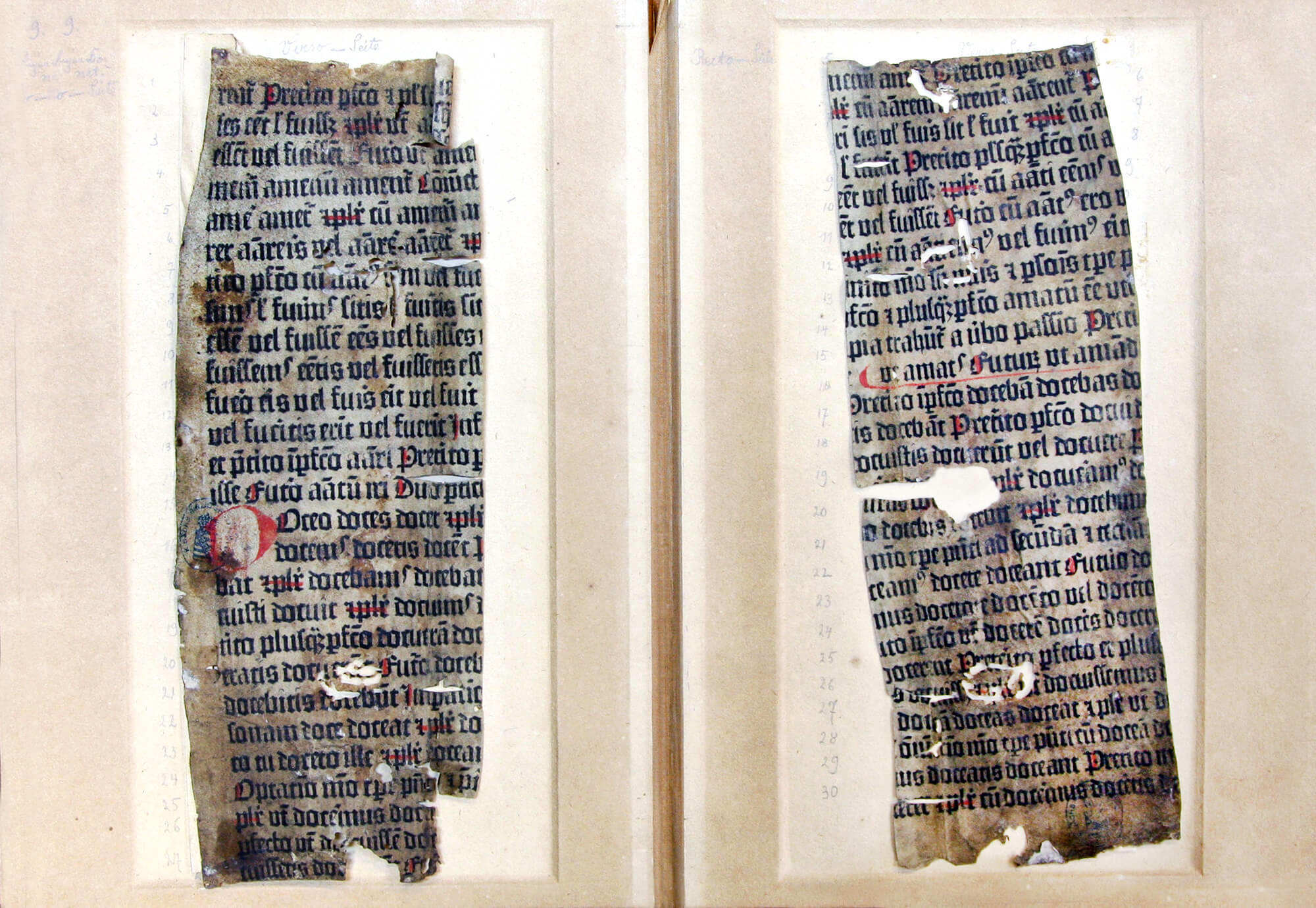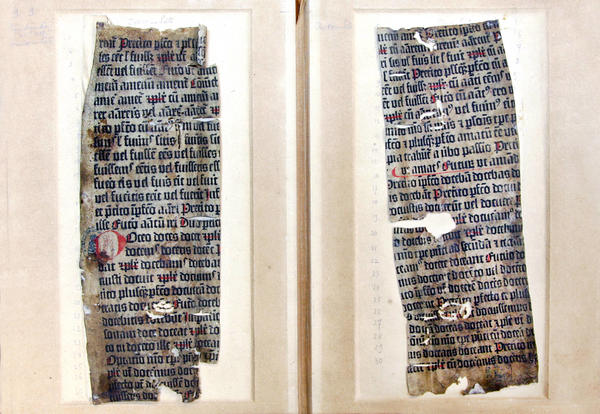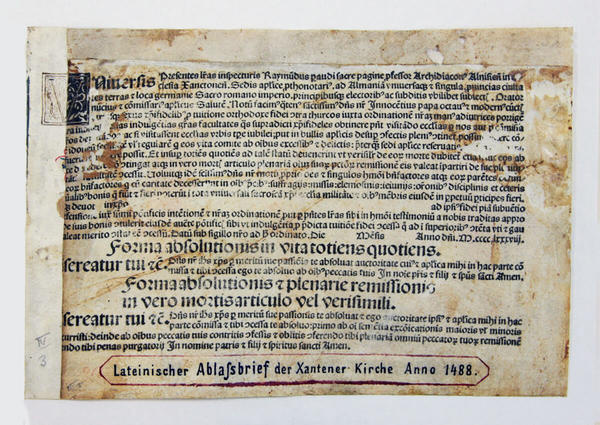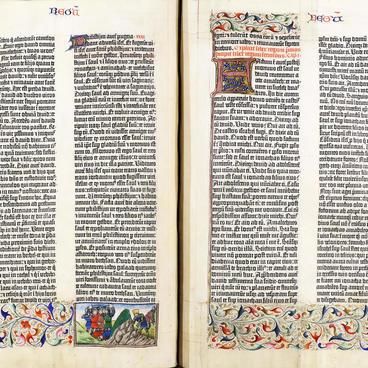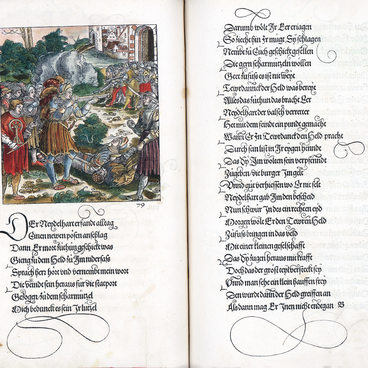‘Donatus’ is a common abbreviated name for the Ars grammatica by Aelius Donatus — a textbook of Latin, widespread in the middle ages.
Aelius Donatus, a Roman grammarian and teacher of rhetoric, lived in the 4th century AD, yet the two textbooks he created — Ars minor (Minor Grammar) and Ars maior (Major Grammar) — were used for centuries.
Aelius Donatus, a Roman grammarian and teacher of rhetoric, lived in the 4th century AD, yet the two textbooks he created — Ars minor (Minor Grammar) and Ars maior (Major Grammar) — were used for centuries.