Landscape. Oaks in Stockhorn
Время создания
1898
Размер
69x49 cm
69х49
69х49
Техника
canvas, oil
1
Открыть в приложении#1

Ferdinand Hodler
Landscape. Oaks in Stockhorn
#4
#2
Ferdinand Hodler, Swiss painter and drawing artist, is one of the most prominent representatives of Art Nouveau. He is known as a master of monumental paintings with many characters in symmetrical ritual or dancing postures. He also painted landscapes, portraits, and allegoric and symbolic paintings, as well as life scenes with ordinary Swiss people. The theory of “parallelism” that he invented was reflected in his style. According to this theory, the contours of figures in compositions must come down to rhythmical repetitions of a few almost parallel lines, which, according to Hodler, is the most important expressive means in painting. Such repetitions slow down the movement, thus aiding deeper contemplation.
#5
Influence of Swiss painters
#3
As a landscape artist, Hodler was influenced by Swiss painters Alexandre Calame and François Diday. He received professional education as a student of Barthélemy Menn at the Geneva School of Fine Arts during his travels through Europe. He started to express serious interest in specific landscape views mostly after 1890. In this painting with a view of Stockhorn, the influence of the theory of “parallelism” can be seen in the organization of the composition’s linear rhythms and the positioning of color splashes.
#6
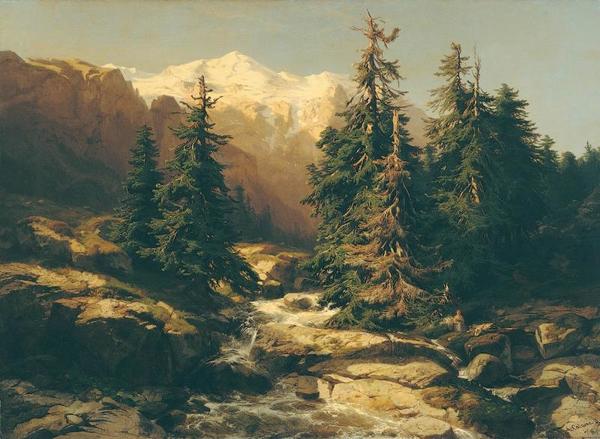
Alexandre Calame. “Memories of Scheidegg (View in Switzerland)”
читать дальшескрыть
00:00
00:00
1x
Landscape. Oaks in Stockhorn
Время создания
1898
Размер
69x49 cm
69х49
69х49
Техника
canvas, oil
1
Открыть в приложении
Поделиться


