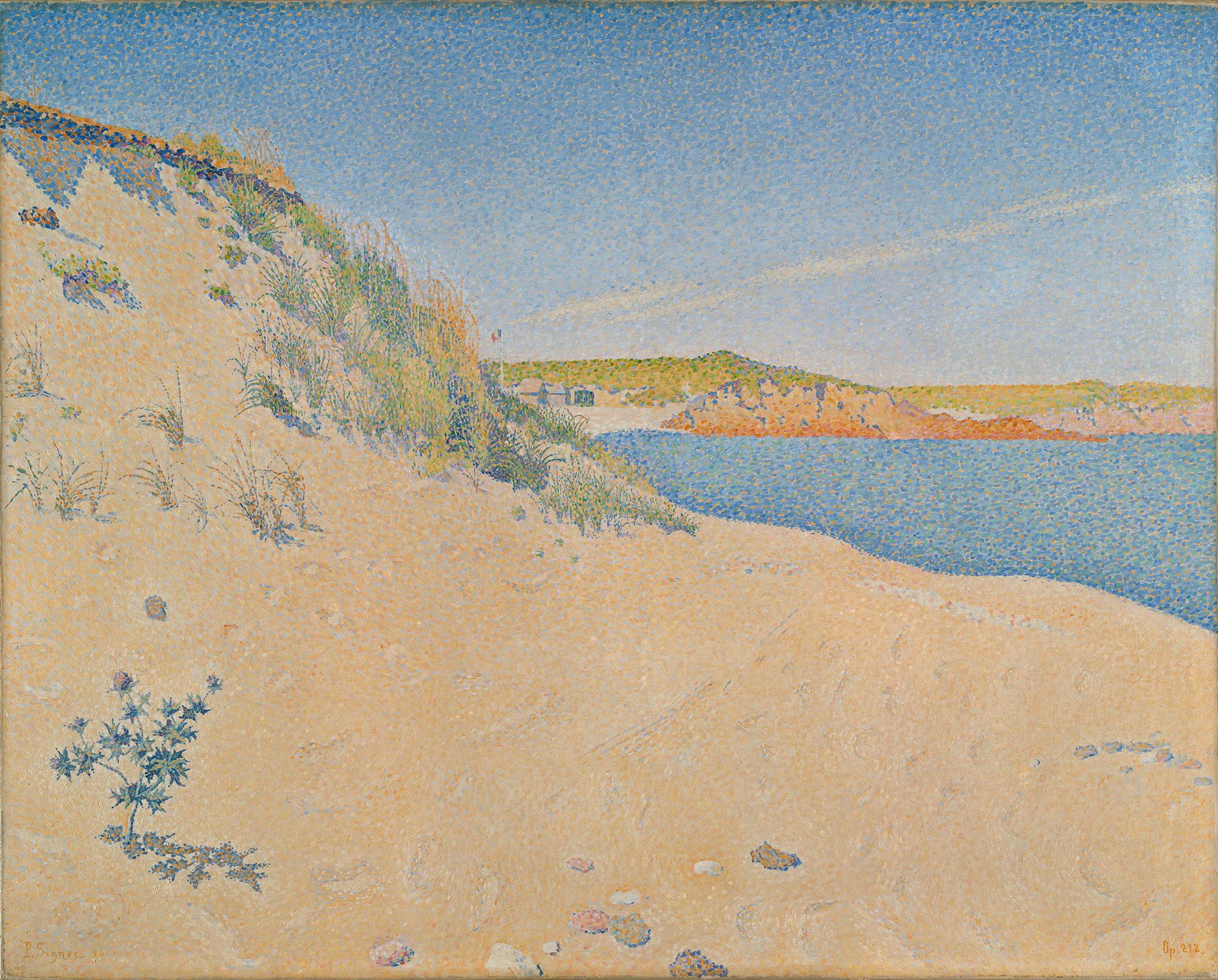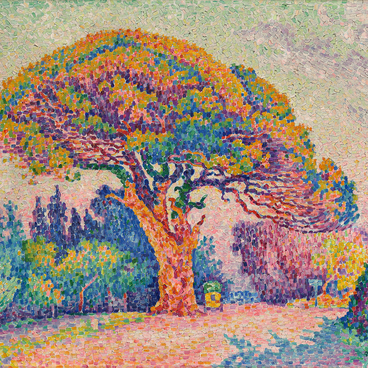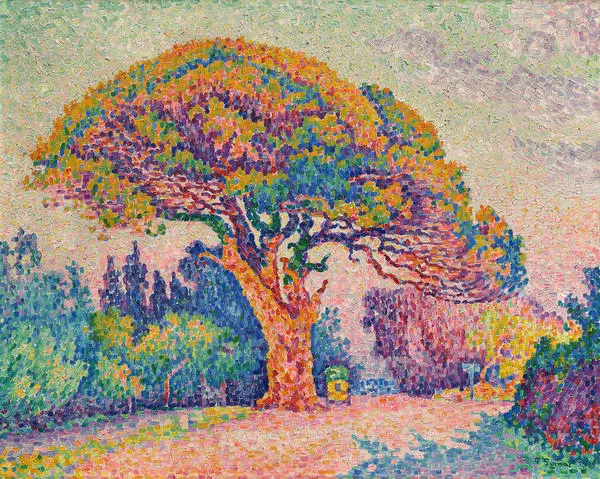The Beach at Saint-Briac
Creation period
1890
Dimensions
65x81 cm
65х81
65х81
Technique
oil on canvas
Collection
Exhibition
15
Open in app#1
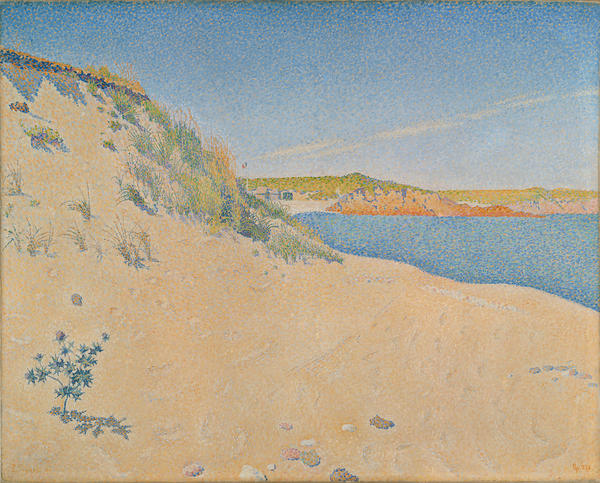
Paul Signac
The Beach at Saint-Briac
#5
#2
Paul Signac’s landscape The Beach at Saint-Briac is an example of applying the neo-impressionist method with the goal of harmonizing brush strokes and making them resemble points.
#7
Saint-Briac coast
#6
The bay with slightly sloping sandy hills painted on the northern coast of Bretagne in Saint-Briac village resembles the work of a mosaicist because of its strict texture using evenly applied, small, vibrating brush strokes. The artist uses only pure colors without mixing them on a palette. To depict the sandy slope, he applies pale yellow strokes. Thistle is portrayed with blue and green points, and its shadow with lilac and blue strokes. The sea and sky are predominantly painted with blue points interspersed with yellowish colors. In this way, the artist precisely conveys the specific aspects of lighting.
#8
Relation to the music
#4
The rhythmic and colorful impact of all the painting elements is strengthened by the diagonal structure of the composition. As a result, the artwork acquires simplicity, clarity, and grandiosity. In his works, the artist tries to connect the positioning of tones not only with scientific physical theories, but also with music associations. This painting has its own musicality. This is why Signac made a special mark at the bottom: “Ор. 212.” Many of his other works had a similar music-related numeration.
#9
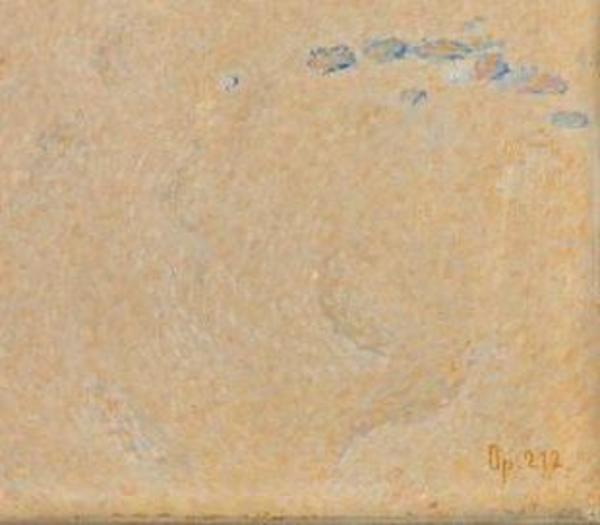
read morehide
00:00
00:00
1x
The Beach at Saint-Briac
Creation period
1890
Dimensions
65x81 cm
65х81
65х81
Technique
oil on canvas
Collection
Exhibition
15
Open in app
Share