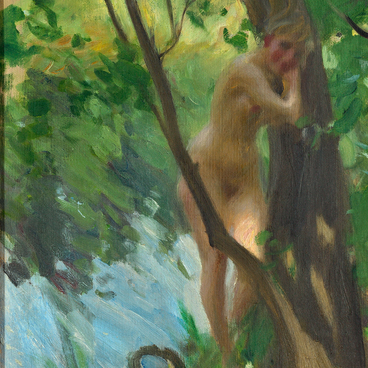Hans Grundig’s art encapsulated the ideals of late German expressionism. He graduated from the Dresden Academy of Fine Arts in 1926, and in the same year he joined the Communist Party of Germany. During that time Grundig was actively involved in establishing the “Association of Revolutionary Visual Artists of Germany” in Dresden. This group connected young German artists in the early 1930s. When the Nazi party took power in 1934, Grundig was barred from his profession. He was arrested twice – in 1936 and in 1938 – and was finally sent to the Sachsenhausen concentration camp, where he stayed from 1940–1944. Despite the profession ban, from 1933 until 1939 Hans Grundig painted his best artworks. The concept of a desolate city, hostile to a human being, became a pivotal motif for his landscapes during this time.
#1

Hans Grundig
Autumn
#2
#3
“Autumn” is one of his most poetic landscapes. The elaborate palette creates the feeling of a transitory season, which also applies, metaphorically, to a human life. The feeling of solitude in the twilight of man’s life engulfs the painting. The artist used a motif that penetrated most of his works in this period – a street with a scaled-down perspective leading far into the background. The atmosphere of the painting is relatable to that of Remark’s novels and starkly reflects the mood of the times.
читать дальшескрыть
00:00
00:00
1x
Autumn
Время создания
1933
Размер
86,5x94,5 cm
86,5х94,5
86,5х94,5
Техника
oil on canvas
3
Открыть в приложении
Поделиться