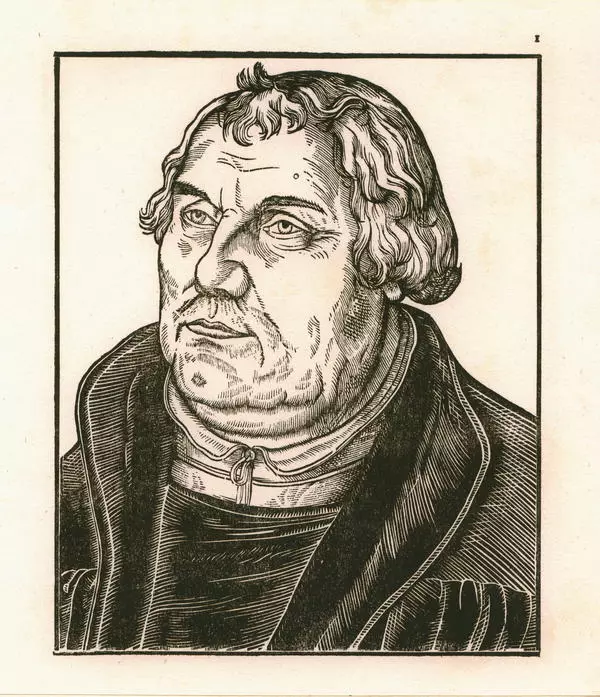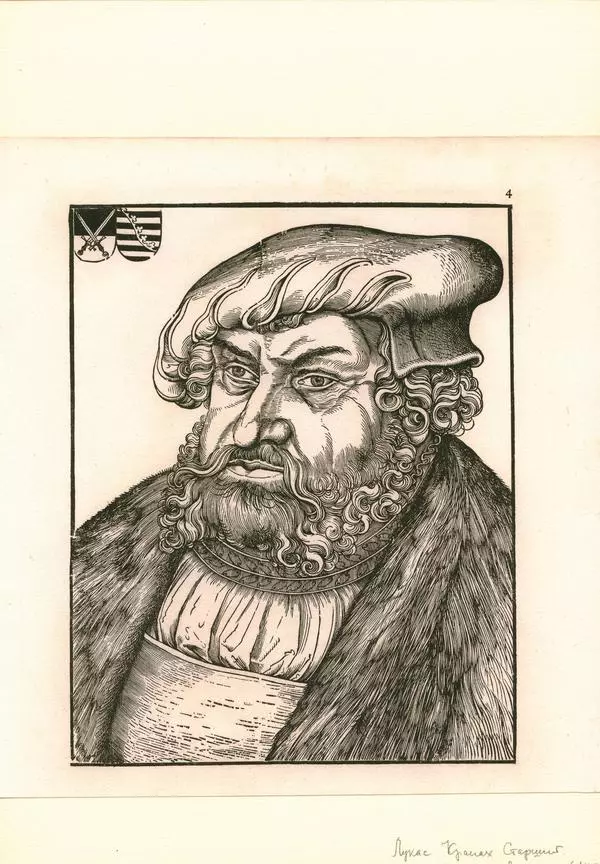(About 1522-1523)
Lucas Cranach the Elder was one of the most important German painters of the Renaissance period. A significant piece in his oeuvre was the image of the Mother of God that is seen in the Moscow painting. The Madonna and Child painting was damaged: the lower and right-hand side parts of the composition were lost, showing an arbour overgrown with vines. The colours selected by the artist give it a particularly luxurious feel. The image of the Mother of God takes on a majesty, a delicate femininity, and a spirituality, in his work. The silhouettes are outlined against a background of a pine forest - typical for Germany. The inspiration the artist drew from the beauty of nature was to become a source for a new expression of earthly joy in the art of northern Europe. The world is represented as a harmonious creation by God, and man is just a part of it - not the entire universe: this is what differentiates the Northern Renaissance from the Italian Renaissance. This view of the world is linked with the artist’s interest in communicating the smallest details of the scene he paints - and giving them an allegorical meaning. The vine symbolises the blood of Christ and his impending death. The stream of water bubbling forth from the cliff represents a source of new life, as offered by Christianity. The cliffs and mountains represent spiritual exaltation, and unshakeable faith.